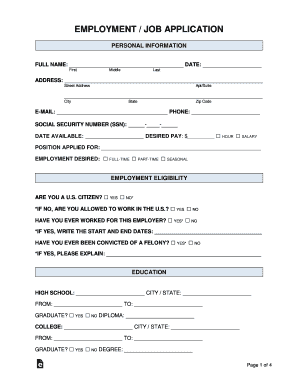
Get Employment/job Application Form
How it works
-
Open form follow the instructions
-
Easily sign the form with your finger
-
Send filled & signed form or save
Tips on how to fill out, edit and sign Employment/Job Application Form online
How to fill out and sign Employment/Job Application Form online?
Get your online template and fill it in using progressive features. Enjoy smart fillable fields and interactivity.Follow the simple instructions below:
Are you still seeking a quick and effective way to complete the Employment/Job Application Form at an affordable price?
Our service provides you with an extensive library of forms available for online completion. It only requires a few moments.
Completing the Employment/Job Application Form no longer has to be puzzling. Moving forward, simply handle it from home or at your workplace directly from your smartphone or computer.
- Select the document you desire from the assortment of legal templates.
- Launch the template in our online editing platform.
- Examine the guidelines to understand what information you need to provide.
- Click on the fillable fields and enter the necessary information.
- Insert the appropriate date and place your digital signature once you have filled in all other fields.
- Review the finished document for typos and any other mistakes. If you need to amend any information, the online editor and its wide array of tools are at your disposal.
- Save the final form to your device by clicking Done.
- Submit the electronic form to the designated recipient.
How to Modify Get Employment/Job Application Form: Personalize Forms Online
Place the appropriate document management features at your disposal. Complete Get Employment/Job Application Form with our dependable tool that integrates editing and eSignature capabilities.
If you wish to execute and authenticate Get Employment/Job Application Form online seamlessly, then our internet-based solution is the perfect choice. We offer a rich library of template-based forms that are ready for online editing and completion. Additionally, there's no need to print the document or rely on external tools to make it fillable. All essential instruments will be at your disposal as soon as you access the file in the editor.
Let’s explore our online editing features and their key attributes. The editor has an intuitive interface, making it quick to learn how to utilize.
In addition to the mentioned functionality, you can safeguard your file with a password, add a watermark, convert the file to the required format, and much more.
Our editor simplifies the process of completing and certifying the Get Employment/Job Application Form. It allows you to perform essentially everything related to managing forms. Furthermore, we always prioritize ensuring that your document editing experience is secure and compliant with major regulatory standards. All these factors enhance the enjoyment of using our solution.
Obtain Get Employment/Job Application Form, apply the necessary modifications and enhancements, and download it in your desired file format. Try it out today!
- Modify and annotate the template
- The upper toolbar contains tools that allow you to highlight and obscure text, excluding images and visual components (lines, arrows, checkmarks, etc.), sign, initialize, date the form, and more.
- Arrange your documents
- Utilize the toolbar on the left if you want to reorder the form or delete pages.
- Make them shareable
- If you’d like to enable others to fill out the template and share it, you can make use of the tools on the right to insert various fillable fields, signature and date sections, text boxes, etc.
When completing an Employment/Job Application Form, avoid providing sensitive information such as your Social Security number, financial details, and personal identifiers unrelated to the job. Including unnecessary personal data can lead to privacy issues. Stick to relevant employment history and qualifications to ensure a professional approach.
Industry-leading security and compliance
-
In businnes since 199725+ years providing professional legal documents.
-
Accredited businessGuarantees that a business meets BBB accreditation standards in the US and Canada.
-
Secured by BraintreeValidated Level 1 PCI DSS compliant payment gateway that accepts most major credit and debit card brands from across the globe.


