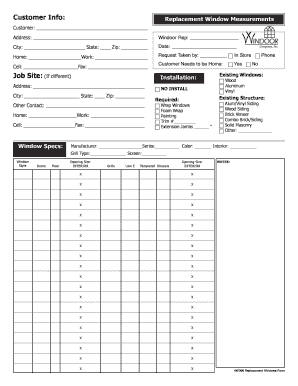
Get Windoor Wd06 Replacement Windows Form
How it works
-
Open form follow the instructions
-
Easily sign the form with your finger
-
Send filled & signed form or save
How to fill out the Windoor WD06 Replacement Windows Form online
Filling out the Windoor WD06 Replacement Windows Form online is a straightforward process designed to help you efficiently manage your window replacement requests. This guide will provide you with step-by-step instructions to ensure you complete the form accurately and thoroughly.
Follow the steps to fill out the Windoor WD06 Replacement Windows Form online.
- Press the ‘Get Form’ button to access the Windoor WD06 Replacement Windows Form and open it in your preferred online document editor.
- In the Customer Info section, enter your name and address accurately, including city, state, and zip code.
- Fill in the Windoor representative’s name if applicable, along with the date of the request.
- Complete the home and work phone numbers, as well as the cell and fax numbers if needed, ensuring all contact information is accurate.
- If the installation address is different from your home address, provide the necessary details, including city, state, and zip code, along with an additional contact person's information.
- Specify whether any existing windows are made of wood, aluminum, or vinyl, as well as details regarding the existing structure.
- Indicate the required services such as wrap windows, foam wrap, painting, trim, extension jambs, siding type, and other specific requirements.
- In the Window Specs section, provide the manufacturer, series, color, interior finishes, grill type, and screen options if applicable.
- Detail the window style, room location, floor number, and both interior and exterior opening sizes.
- Add any additional notes or specific requirements in the NOTES section to communicate further instructions or considerations.
- Once you have completed all sections, ensure to save any changes made to the form. You can then choose to download, print, or share the finalized document as needed.
Start filling out your Windoor WD06 Replacement Windows Form online today to ensure a smooth replacement process.
Window replacement can be a rewarding DIY project for those who enjoy home improvement tasks. However, it’s important to assess your skill level before you begin, especially with the Windoor WD06 Replacement Windows Form, which requires accurate measurements and careful handling. If you're comfortable with tools and follow the provided guidelines, you can achieve great results.
Industry-leading security and compliance
-
In businnes since 199725+ years providing professional legal documents.
-
Accredited businessGuarantees that a business meets BBB accreditation standards in the US and Canada.
-
Secured by BraintreeValidated Level 1 PCI DSS compliant payment gateway that accepts most major credit and debit card brands from across the globe.


