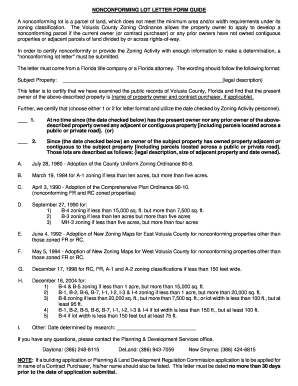
Get Fl Nonconforming Lot Letter Form Guide - Volusia County
How it works
-
Open form follow the instructions
-
Easily sign the form with your finger
-
Send filled & signed form or save
Tips on how to fill out, edit and sign FL Nonconforming Lot Letter Form Guide - Volusia County online
How to fill out and sign FL Nonconforming Lot Letter Form Guide - Volusia County online?
Get your online template and fill it in using progressive features. Enjoy smart fillable fields and interactivity. Follow the simple instructions below:
Discover all the benefits of finalizing and submitting legal documents online.
Utilizing our service, submitting the FL Nonconforming Lot Letter Form Guide - Volusia County generally takes just a few minutes.
Send your FL Nonconforming Lot Letter Form Guide - Volusia County in digital format once you've finished filling it out. Your data is secure, as we adhere to the latest security standards. Join millions of satisfied customers who are already completing legal documents from the comfort of their homes.
- Choose the form you require from the assortment of legal form examples.
- Click the Get form button to access it and begin modifications.
- Complete all mandatory fields (highlighted in yellow).
- The Signature Wizard will allow you to insert your digital signature once you've finished entering the information.
- Enter the date.
- Review the entire document to ensure you've provided all the details and that no adjustments are needed.
- Press Done and download the completed form to your device.
How to modify Get FL Nonconforming Lot Letter Form Manual - Volusia County
Tailor forms online
Take advantage of the capabilities of the multifunctional web-based editor while completing your Get FL Nonconforming Lot Letter Form Manual - Volusia County. Utilize the array of tools to swiftly fill in the blanks and supply the necessary information in no time.
Preparing documents is tedious and costly unless you possess ready-to-use fillable templates that can be completed digitally. The most efficient approach to handle the Get FL Nonconforming Lot Letter Form Manual - Volusia County is to utilize our expert and multifunctional online editing tools. We furnish you with all the vital tools for rapid document completion and empower you to modify any templates to meet specific criteria. Additionally, you can provide feedback on the alterations and leave annotations for other involved parties.
Distribute the documents in various formats and save them on your device or in the cloud after completing the adjustments. Managing your Get FL Nonconforming Lot Letter Form Manual - Volusia County in our powerful online editor is the fastest and most effective method to organize, submit, and distribute your documents as you need from anywhere. The tool operates from the cloud, allowing access from any location on any internet-enabled device. All templates you create or modify are safely stored in the cloud, ensuring you can always access them when necessary without the fear of loss. Stop wasting time on manual document filling and reduce paper usage; accomplish everything online with minimal effort.
- Complete the empty fields using Text, Cross, Check, Initials, Date, and Sign functionalities.
- Emphasize important information with a chosen color or underline it.
- Obscure sensitive information using the Blackout feature or simply eliminate it.
- Insert images to illustrate your Get FL Nonconforming Lot Letter Form Manual - Volusia County.
- Replace the original text with one that fits your requirements.
- Add remarks or sticky notes to communicate with others regarding the modifications.
- Remove additional fillable sections and designate them to specific individuals.
- Secure the template with watermarks, include dates, and bates numbering.
Yes, in Volusia County, you generally need a building permit for a shed, especially if it exceeds a certain size. It's essential to check local regulations, as they can vary based on zoning and property usage. The FL Nonconforming Lot Letter Form Guide - Volusia County provides valuable insights into these requirements to ensure compliance.
Industry-leading security and compliance
-
In businnes since 199725+ years providing professional legal documents.
-
Accredited businessGuarantees that a business meets BBB accreditation standards in the US and Canada.
-
Secured by BraintreeValidated Level 1 PCI DSS compliant payment gateway that accepts most major credit and debit card brands from across the globe.


