Loading
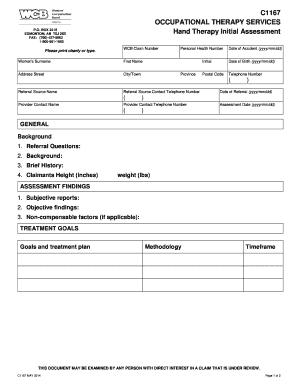
Get Canada Wcb C1167 2014-2026
How it works
-
Open form follow the instructions
-
Easily sign the form with your finger
-
Send filled & signed form or save
How to fill out the Canada WCB C1167 online
The Canada WCB C1167 form, also known as the occupational therapy services hand therapy initial assessment, is crucial for workers seeking to document their injury assessments. This guide provides clear, step-by-step instructions for completing the form online, ensuring users can easily navigate each section.
Follow the steps to successfully complete the form online.
- Press the ‘Get Form’ button to access the C1167 form and open it in your editor.
- Input the WCB claim number accurately in the designated field.
- Provide the worker's surname and first name clearly.
- Fill in the address street, city or town, province, and postal code to ensure proper identification.
- Enter the personal health number in the specified area.
- Record the date of the accident in the format yyyy/mm/dd.
- Input the worker's date of birth in the format yyyy/mm/dd.
- Provide a telephone number including the area code.
- Fill in the referral source name along with their contact telephone number.
- Enter the provider contact name and their telephone number.
- Record the date of referral in the format yyyy/mm/dd.
- Indicate the assessment date in the format yyyy/mm/dd.
- In the general background section, respond to the referral questions, provide background information, and brief history as required.
- Fill out the claimant's height in inches and weight in pounds in the appropriate fields.
- In the assessment findings section, include subjective reports and objective findings.
- Mention any non-compensable factors if applicable.
- State the treatment goals, methodology, and timeframe for the therapy.
- Indicate if the worker can perform modified or alternative duties by selecting 'Yes' or 'No.' If 'Yes,' specify the work capability (sedentary, light, medium, heavy).
- List any specific tasks that should be avoided and factor affecting recovery.
- Enter the provider’s name along with their telephone number and the current date in the format yyyy/mm/dd.
- Finally, save the form, and you can choose to download, print, or share the completed document.
Complete your Canada WCB C1167 form online today to ensure timely processing of your claims.
The extra GST payment in Canada is available to low- and modest-income individuals and families. If you receive the Goods and Services Tax (GST) credit, you may automatically qualify for this additional payment. It's crucial to ensure your income is within the specified limits to take advantage of this benefit.
Industry-leading security and compliance
US Legal Forms protects your data by complying with industry-specific security standards.
-
In businnes since 199725+ years providing professional legal documents.
-
Accredited businessGuarantees that a business meets BBB accreditation standards in the US and Canada.
-
Secured by BraintreeValidated Level 1 PCI DSS compliant payment gateway that accepts most major credit and debit card brands from across the globe.


