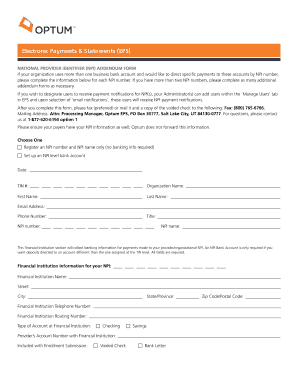
Get Optum Electronic Payments & Statements (eps)
How it works
-
Open form follow the instructions
-
Easily sign the form with your finger
-
Send filled & signed form or save
Tips on how to fill out, edit and sign Optum Electronic Payments & Statements (EPS) online
How to fill out and sign Optum Electronic Payments & Statements (EPS) online?
Get your online template and fill it in using progressive features. Enjoy smart fillable fields and interactivity.Follow the simple instructions below:
Discover all the essential advantages of submitting and finalizing legal forms online. With our platform, completing Optum Electronic Payments & Statements (EPS) typically takes a few minutes. We facilitate this by providing you access to our comprehensive editor, capable of enhancing/editing a document's original text, incorporating unique fields, and affixing your signature.
Complete Optum Electronic Payments & Statements (EPS) within a few moments by following the steps outlined below:
Submit your Optum Electronic Payments & Statements (EPS) electronically as soon as you finish completing it. Your data is securely safeguarded since we follow the latest security standards. Join millions of satisfied customers who are already filling out legal templates from the comfort of their homes.
- Locate the document template you require from the collection of legal form samples.
- Select the Get form button to access the document and proceed to editing.
- Fill in all the required fields (these are yellow).
- The Signature Wizard will enable you to affix your electronic signature after you've completed entering the information.
- Insert the appropriate date.
- Review the entire form to ensure you have filled in all the details and that no amendments are necessary.
- Click Done and store the final document on your device.
How to modify Get Optum Electronic Payments & Statements (EPS): personalize forms online
Utilize our sophisticated editor to transform a basic online template into a finished document. Continue reading to understand how to modify Get Optum Electronic Payments & Statements (EPS) online effortlessly.
Once you identify a suitable Get Optum Electronic Payments & Statements (EPS), all you have to do is modify the template to suit your requirements or legal stipulations. Besides filling out the editable form with precise information, you may need to delete some clauses in the document that are not relevant to your situation. Conversely, you may wish to incorporate some missing elements in the original form. Our advanced document editing features are the optimal method to revise and refine the document.
The editor enables you to alter the content of any form, even if the document is in PDF format. You can insert and delete text, add fillable fields, and make further modifications while retaining the original formatting of the document. Additionally, you can rearrange the layout of the document by adjusting the page sequence.
You don’t need to print the Get Optum Electronic Payments & Statements (EPS) to authorize it. The editor includes electronic signature functionality. Most forms already come with signature fields. So, you merely need to append your signature and request one from the other signing party with a few clicks.
Adhere to this step-by-step guide to create your Get Optum Electronic Payments & Statements (EPS):
Once all parties complete the document, you will receive a signed copy that you can download, print, and distribute to others.
Our services enable you to save a significant amount of time and minimize the chances of errors in your documents. Enhance your document workflows with efficient editing tools and a robust eSignature solution.
- Open the chosen form.
- Utilize the toolbar to modify the form to your liking.
- Fill out the form with precise details.
- Click on the signature field and attach your electronic signature.
- Send the document for signature to additional signers if required.
The Optum Temporary Financial Assistance Program offers support for individuals facing unexpected healthcare costs. This program is designed to help you manage expenses during tough times, providing financial relief. By utilizing the information available through Optum Electronic Payments & Statements (EPS), you can keep track of these aids and payments.
Industry-leading security and compliance
-
In businnes since 199725+ years providing professional legal documents.
-
Accredited businessGuarantees that a business meets BBB accreditation standards in the US and Canada.
-
Secured by BraintreeValidated Level 1 PCI DSS compliant payment gateway that accepts most major credit and debit card brands from across the globe.


