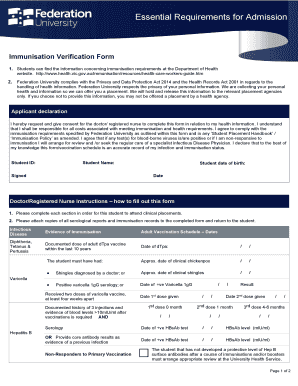
Get Au Federation University Immunisation Verification Form
How it works
-
Open form follow the instructions
-
Easily sign the form with your finger
-
Send filled & signed form or save
How to fill out the AU Federation University Immunisation Verification Form online
Filling out the AU Federation University Immunisation Verification Form correctly is essential for ensuring compliance with immunisation requirements for clinical placements. This guide provides a clear and supportive approach to help you complete the form accurately and effectively.
Follow the steps to accurately complete the immunisation verification form
- Press the ‘Get Form’ button to obtain the form and open it in the editor.
- Begin by entering your personal information in the designated fields. This includes your full name, student ID, and date of birth. Ensure that all details are accurate to avoid future complications.
- Review the applicant declaration thoroughly. After reading the declaration, indicate your consent by signing and dating the form. This confirms your understanding of the immunisation requirements outlined by Federation University.
- Next, provide the details for each immunisation requirement. For example, enter the date of your last dTpa vaccine, and check off if you have documentation for chickenpox or shingles.
- Complete the sections for Hepatitis B, including the date of your positive HBsAb test and your HBsAb level. If applicable, indicate if you are a non-responder to primary vaccination.
- Fill out the Measles, Mumps, and Rubella section by providing the dates of your positive serology or the dates of your MMR vaccinations.
- Ensure the Doctor/Registered Nurse completes their section at the end of the form. This includes their name, registration number, and declaration regarding your immunisation status.
- Once all sections are filled out, review the completed form for accuracy. You can then save changes, download, print, or share the form as required.
Complete your immunisation verification form online today to ensure a smooth placement experience.
Related links form
Most colleges, including AU Federation University, typically require several immunizations for enrollment. These may include vaccinations for measles, mumps, rubella (MMR), tetanus, and meningococcal disease. You should check the specific requirements on the AU Federation University Immunisation Verification Form or consult their health services to ensure you meet all necessary health standards.
Industry-leading security and compliance
-
In businnes since 199725+ years providing professional legal documents.
-
Accredited businessGuarantees that a business meets BBB accreditation standards in the US and Canada.
-
Secured by BraintreeValidated Level 1 PCI DSS compliant payment gateway that accepts most major credit and debit card brands from across the globe.


