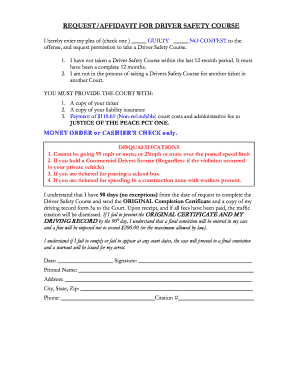
Get Tx Request/affidavit For Driver Safety Course
How it works
-
Open form follow the instructions
-
Easily sign the form with your finger
-
Send filled & signed form or save
How to fill out the TX Request/Affidavit for Driver Safety Course online
Filling out the TX Request/Affidavit for Driver Safety Course is a vital step for individuals seeking to attend a Driver Safety Course due to a traffic offense. This guide will provide a detailed walkthrough for users to complete the form accurately and efficiently online.
Follow the steps to successfully complete the TX Request/Affidavit.
- Click the ‘Get Form’ button to access the TX Request/Affidavit for Driver Safety Course and open it in your web browser.
- Begin by selecting your plea by checking either the ‘GUILTY’ or ‘NO CONTEST’ option to acknowledge your offense.
- Confirm your eligibility by ensuring you check the box stating that you have not taken a Driver Safety Course within the last 12 months.
- Make sure to check the box confirming that you are not currently in the process of taking a Driver Safety Course for another ticket in a different court.
- Prepare to provide the necessary documentation. You will need a copy of your ticket and a copy of your liability insurance to attach with the form.
- Submit payment of $118.60 via a money order or cashier's check, payable to Justice of the Peace Pct One. Note that this fee is non-refundable.
- Review the disqualifications to ensure you qualify for a Driver Safety Course based on the conditions outlined in the form.
- Complete the form by entering the date, signing, and printing your name, address, city, state, zip, phone number, and citation number in the specified fields.
- After confirming that all information is accurate, save your changes. You can then choose to download, print the form, or share it as needed.
Complete your TX Request/Affidavit for Driver Safety Course online today to ensure your application is processed smoothly.
Eligibility for the driving safety course in Texas generally includes individuals who have received a traffic citation but who have not taken the course in the past 12 months. To confirm your eligibility, contact the court handling your case and inquire about the TX Request/Affidavit for Driver Safety Course. They will inform you if you qualify and guide you on how to proceed. Remember, the course helps in maintaining a clean driving record.
Industry-leading security and compliance
-
In businnes since 199725+ years providing professional legal documents.
-
Accredited businessGuarantees that a business meets BBB accreditation standards in the US and Canada.
-
Secured by BraintreeValidated Level 1 PCI DSS compliant payment gateway that accepts most major credit and debit card brands from across the globe.


