Loading
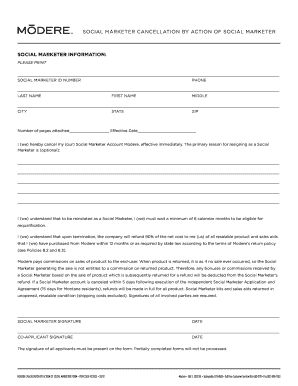
Get Modere Form 20005 2013-2025
How it works
-
Open form follow the instructions
-
Easily sign the form with your finger
-
Send filled & signed form or save
How to fill out the Modere Form 20005 online
Filling out the Modere Form 20005 online can be straightforward with the right guidance. This guide aims to provide clear instructions to assist users in completing the form accurately and efficiently.
Follow the steps to successfully complete the Modere Form 20005
- Click 'Get Form' button to obtain the form and access it for completion.
- In the 'Social Marketer Information' section, print the necessary details including your Social Marketer ID number, phone number, last name, first name, middle name, city, state, and ZIP code.
- Indicate the number of pages attached and the effective date beside the corresponding fields.
- In the cancellation reason field, provide a primary reason for your resignation as a Social Marketer if desired. This section is optional.
- Acknowledge the understanding of the waiting period for reinstatement and the refund policy as stated in the form. Ensure that you have read and understood these terms.
- Sign the form in the provided field, including the date of signing. If applicable, the co-applicant must also sign and date in their respective fields.
- Review the completed form carefully for accuracy. Ensure that all necessary signatures are included, as any incomplete forms will not be processed.
- Save your changes, and if necessary, download, print, or share the completed form for your records.
Take the next step and complete your Modere Form 20005 online today.
Related links form
To fill a medical history form effectively, first gather relevant health information, such as personal medical events and family medical history. Complete the form in a straightforward manner, making sure to answer all questions thoroughly. The Modere Form 20005 is designed to simplify this process, ensuring you include all essential details that help your healthcare provider understand your medical background.
Industry-leading security and compliance
US Legal Forms protects your data by complying with industry-specific security standards.
-
In businnes since 199725+ years providing professional legal documents.
-
Accredited businessGuarantees that a business meets BBB accreditation standards in the US and Canada.
-
Secured by BraintreeValidated Level 1 PCI DSS compliant payment gateway that accepts most major credit and debit card brands from across the globe.


