Loading
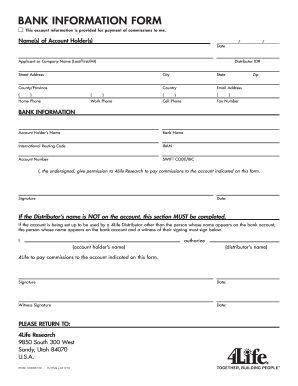
Get 4 Life Bank Information Form 2010-2025
How it works
-
Open form follow the instructions
-
Easily sign the form with your finger
-
Send filled & signed form or save
How to fill out the 4 Life Bank Information Form online
Completing the 4 Life Bank Information Form online is a straightforward process that ensures the correct handling of commission payments. This guide will walk you through each section of the form to help you provide accurate information.
Follow the steps to successfully complete the form.
- Click ‘Get Form’ button to obtain the form and open it in the online editing interface.
- Enter the name(s) of the account holder(s) in the designated field. This should include the full name of the individual or company, including last name, first name, and middle initial if applicable.
- Fill in your Distributor ID number. This is essential for tracking your commissions.
- Provide the complete street address where you reside, ensuring to include the city, state, county or province, and the country.
- Input your email address in the specified field. This will be used for any communications regarding your commissions.
- Enter your home phone, work phone, and cell phone numbers in the corresponding fields to ensure multiple contact methods are available.
- Fill in your ZIP code for accurate geographical location.
- In the bank information section, provide the account holder's name corresponding to the banking account.
- Enter the name of the bank where your account is held.
- Fill in the international routing code and IBAN, which are crucial for international transactions.
- Input your account number in the designated area.
- Provide the SWIFT code or BIC of your bank for additional transaction clarity.
- Sign and date the form in the provided section to authorize payment to the specified account.
- If your name does not appear on the account, ensure that both the account holder and a witness sign below to give proper authorization.
- Once completed, review all information for accuracy, then save your changes, download a copy, print the form, or share it as needed.
Complete your forms online with confidence and ease.
Whether you need to file form 712 depends on your role in the estate. If you are the executor managing a deceased person's estate with life insurance, then filing this form is necessary. Ensuring accurate reporting is crucial for estate taxes and beneficiary payouts. Utilizing tools like the 4 Life Bank Information Form can help organize your information for this process.
Industry-leading security and compliance
US Legal Forms protects your data by complying with industry-specific security standards.
-
In businnes since 199725+ years providing professional legal documents.
-
Accredited businessGuarantees that a business meets BBB accreditation standards in the US and Canada.
-
Secured by BraintreeValidated Level 1 PCI DSS compliant payment gateway that accepts most major credit and debit card brands from across the globe.


