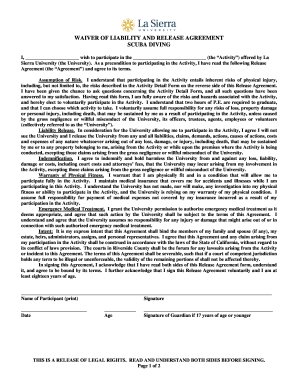
Get La Sierra University Waiver Of Liability & Release Agreement Scuba Diving
How it works
-
Open form follow the instructions
-
Easily sign the form with your finger
-
Send filled & signed form or save
Tips on how to fill out, edit and sign La Sierra University Waiver of Liability & Release Agreement Scuba Diving online
How to modify Get La Sierra University Waiver of Liability & Release Agreement Scuba Diving: personalize documents online
Experience a hassle-free and digital method of modifying Get La Sierra University Waiver of Liability & Release Agreement Scuba Diving. Utilize our dependable online service and save valuable time.
Creating each document, including Get La Sierra University Waiver of Liability & Release Agreement Scuba Diving, from the beginning demands too much energy, so using a proven platform of pre-loaded document templates can work wonders for your efficiency.
However, modifying them can be tricky, especially with files in PDF format. Luckily, our extensive repository features a built-in editor that enables you to effortlessly complete and tailor Get La Sierra University Waiver of Liability & Release Agreement Scuba Diving without the need to leave our site, saving you countless hours on your documents. Here's how to handle your file using our service:
Whether you need to finish editable Get La Sierra University Waiver of Liability & Release Agreement Scuba Diving or any other documents in our library, you're headed in the right direction with our online form editor. It's simple, secure, and doesn’t require a specialized technology background. Our web-based tool is designed to manage practically everything you can envision when it comes to document editing and processing.
Stop relying on traditional methods for handling your documents. Opt for a professional solution to assist you in streamlining your tasks and making them less reliant on paper.
- Step 1. Find the needed document on our platform.
- Step 2. Click Get Form to launch it in the editor.
- Step 3. Utilize our specialized editing features that allow you to add, delete, annotate, and highlight or obscure text.
- Step 4. Create and append a legally-binding signature to your document by using the sign option from the top menu.
- Step 5. If the document layout doesn't appear as you wish, use the tools on the right to delete, add, and rearrange pages.
- Step 6. Insert fillable fields so others can be requested to complete the document (if relevant).
- Step 7. Share or send the document, print it, or choose the format in which you’d like to receive the file.
To write a simple liability waiver, start by clearly stating the intent of the agreement, which in this case involves scuba diving at La Sierra University. Include essential details such as the names of the parties involved, specific activities being covered, and a clear statement of the risks involved. Finally, ensure that the waiver concludes with a signature line for all parties to acknowledge their understanding and acceptance.
Industry-leading security and compliance
-
In businnes since 199725+ years providing professional legal documents.
-
Accredited businessGuarantees that a business meets BBB accreditation standards in the US and Canada.
-
Secured by BraintreeValidated Level 1 PCI DSS compliant payment gateway that accepts most major credit and debit card brands from across the globe.


