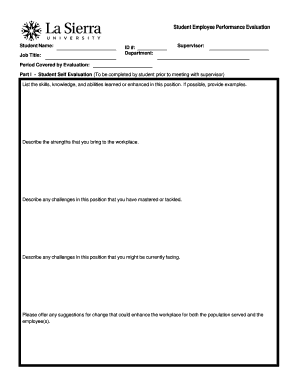
Get La Sierra University Student Employee Performance Evaluation
How it works
-
Open form follow the instructions
-
Easily sign the form with your finger
-
Send filled & signed form or save
How to fill out the La Sierra University Student Employee Performance Evaluation online
This guide provides clear and comprehensive instructions for completing the La Sierra University Student Employee Performance Evaluation online. Whether you are a student or a supervisor, this step-by-step approach will help you navigate the evaluation process effectively.
Follow the steps to complete the evaluation form successfully.
- Press the ‘Get Form’ button to access the evaluation form and open it for editing.
- Fill in the student’s name and job title at the beginning of the form, along with their ID number and department.
- Enter the supervisor's name and the period covered by the evaluation.
- In Part I, the student should complete their self-evaluation by detailing the skills, knowledge, and abilities gained or improved during their employment. It is beneficial to provide specific examples.
- Students should also articulate their strengths as an employee and describe any challenges they have successfully managed or are currently facing.
- Additionally, students are encouraged to provide suggestions for enhancing the workplace for both themselves and their coworkers.
- After the student completes their section, the supervisor will need to fill out Part II of the evaluation. This includes reviewing the job description with the student and making necessary updates, which should be attached to the evaluation.
- The supervisor will rate the student's performance across various categories by circling the appropriate number on the scale provided.
- In the comments section, the supervisor can address any additional concerns or observations regarding the student's performance.
- Both the student and supervisor must sign and date the form to indicate that the evaluation has been discussed.
- For Part III, the student’s signature authorizes the HR Office to share the evaluation with potential employers.
- Finally, ensure that the evaluation form is saved, downloaded, printed, or shared as necessary.
Complete your evaluation form online today to streamline your documentation process.
The student-faculty ratio at La Sierra University is approximately . This ratio highlights the university's commitment to small class sizes and personalized attention for students. Such an environment fosters meaningful relationships between students and faculty, encouraging deeper learning and mentorship. As you pursue your studies, this close-knit atmosphere can be a significant advantage during your La Sierra University Student Employee Performance Evaluation.
Industry-leading security and compliance
-
In businnes since 199725+ years providing professional legal documents.
-
Accredited businessGuarantees that a business meets BBB accreditation standards in the US and Canada.
-
Secured by BraintreeValidated Level 1 PCI DSS compliant payment gateway that accepts most major credit and debit card brands from across the globe.


