Loading
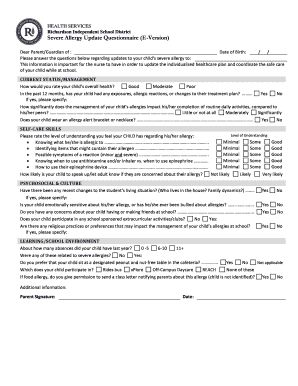
Get Tx Risd Anaphylaxis Update Packet
How it works
-
Open form follow the instructions
-
Easily sign the form with your finger
-
Send filled & signed form or save
How to fill out the TX RISD Anaphylaxis Update Packet online
The TX RISD Anaphylaxis Update Packet is a crucial document for managing your child's severe allergies at school. This guide will provide you with clear, step-by-step instructions on how to complete the necessary forms online to ensure that your child receives appropriate care.
Follow the steps to successfully complete the Anaphylaxis Update Packet online.
- Press the 'Get Form' button to obtain the TX RISD Anaphylaxis Update Packet and open it in your preferred online editor.
- Fill in the student's information, including their name and date of birth. Be sure to provide accurate and up-to-date information.
- Have the child's physician complete the required sections of the Anaphylaxis Emergency Action Plan. This includes detailing specific allergens and emergency procedures. The physician must sign the document.
- Provide necessary information regarding emergency medications. Specify whether the student is authorized to self-administer these medications and detail their location.
- Additionally, complete the Severe Allergy Questionnaire or Update Questionnaire by answering all questions related to the child's current health status and management of allergies.
- If applicable, fill out the Parent/Physician Request for Administration of Medication by School Personnel form to grant permission for school staff to administer any required medications.
- Once all sections are filled out, review the document for accuracy. Save your changes periodically to prevent data loss.
- Finally, you can download, print, or share the completed TX RISD Anaphylaxis Update Packet with your child's school nurse.
Complete the TX RISD Anaphylaxis Update Packet online today to ensure your child's health needs are met at school.
Hospitalization may be necessary depending on the severity of the anaphylactic reaction. Some patients may need close monitoring or further treatment if symptoms worsen. The TX RISD Anaphylaxis Update Packet provides important insights on ensuring safety and when to seek urgent medical care. Always err on the side of caution in these situations.
Industry-leading security and compliance
US Legal Forms protects your data by complying with industry-specific security standards.
-
In businnes since 199725+ years providing professional legal documents.
-
Accredited businessGuarantees that a business meets BBB accreditation standards in the US and Canada.
-
Secured by BraintreeValidated Level 1 PCI DSS compliant payment gateway that accepts most major credit and debit card brands from across the globe.


