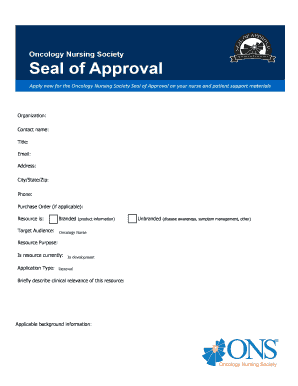
Get Oncology Nursing Society Seal Of Approval
How it works
-
Open form follow the instructions
-
Easily sign the form with your finger
-
Send filled & signed form or save
How to fill out the Oncology Nursing Society Seal of Approval online
The Oncology Nursing Society Seal of Approval is a vital credential for resources aimed at oncology nurses. This guide will provide you with a clear, step-by-step process for completing the application online, ensuring that you understand each segment of the form and how to submit your materials correctly.
Follow the steps to successfully complete your application.
- Click ‘Get Form’ button to access the Seal of Approval application and open it in your preferred editor.
- Fill in the organization details, including the organization name, contact name, title, email address, and physical address, ensuring accuracy for all fields.
- Provide your phone number and, if applicable, a purchase order number. Confirm that all contact fields are complete to facilitate communication.
- Describe the resource being submitted. Clearly specify whether the resource is branded or unbranded, and detail its purpose, ensuring relevance to oncology nursing.
- Indicate the current status of the resource (e.g., in development) and select the application type, which in this case is 'renewal.'
- Briefly describe the clinical relevance of the resource, highlighting its significance to oncology nursing and patient care.
- Verify that your resource complies with the checklist requirements of containing non-CNE nursing, patient, and caregiver materials related to cancer care, as well as adherence to ONS Standards and Guidelines.
- Gather and prepare the submission materials, which include the completed Seal of Approval application, an electronic file of the resource, and a mock-up of the proposed packaging featuring the ONS approval logo.
- Ensure that all files are formatted properly; resources that are part of a toolkit can be submitted collectively, but individual pieces require separate applications.
- Final review your application for completeness. Ensure all required documentation and materials are attached before finalizing.
- Email your completed application and submission materials to SOA@ons.org, and contact the ONS for any questions or additional support.
- After submission, retain a copy of the application for your records. You can then save changes, download, or print your final submission as needed.
Start your application process by completing the Oncology Nursing Society Seal of Approval online today.
Yes, new graduates can begin their careers as oncology nurses, provided they have the relevant training and a passion for patient care. Many organizations and educational institutions encourage new nurses to pursue the Oncology Nursing Society Seal of Approval as it can provide guidance and foundation in oncology nursing practice. Your enthusiasm and willingness to learn will significantly contribute to your success.
Industry-leading security and compliance
-
In businnes since 199725+ years providing professional legal documents.
-
Accredited businessGuarantees that a business meets BBB accreditation standards in the US and Canada.
-
Secured by BraintreeValidated Level 1 PCI DSS compliant payment gateway that accepts most major credit and debit card brands from across the globe.


