Loading
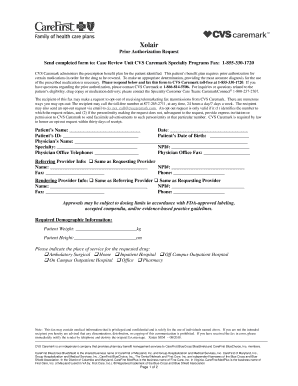
Get Carefirst Bcbs Prior Authorization Request 2018
How it works
-
Open form follow the instructions
-
Easily sign the form with your finger
-
Send filled & signed form or save
How to fill out the CareFirst BCBS Prior Authorization Request online
Filling out the CareFirst BCBS Prior Authorization Request form accurately is crucial for obtaining medication coverage. This guide will walk you through each section of the form, ensuring that you can complete it smoothly and effectively.
Follow the steps to complete the form with ease.
- Press the ‘Get Form’ button to access the CareFirst BCBS Prior Authorization Request form and open it in your chosen editing tool.
- Begin filling out the patient information in the designated fields, including the patient's name, date of birth, ID number, and weight and height measured in standard units.
- Provide the physician's details, including their name, specialty, NPI number, office phone, and fax number. If referring provider information is the same as the requesting provider, check the relevant box and include any additional contact details if necessary.
- Fill out the rendering provider information. If the rendering provider is the same as the referring or requesting provider, indicate this by checking the appropriate boxes provided.
- Select the appropriate place of service for the requested medication by checking the relevant box from the list of options provided.
- Answer the required criteria questions, including the patient's diagnosis, ICD-10 code, and relevant therapy information based on the patient's condition. Ensure that you provide accurate information to support the authorization request.
- Complete the attestation by providing the prescriber's signature and the date on the last page of the form, confirming that the information provided is accurate.
- Once all sections are completed, you can save your changes, download the form, and choose to print or share it as necessary. Ensure all information is reviewed for completeness before submission.
Complete your CareFirst BCBS Prior Authorization Request online to streamline the medication approval process.
Get form
Experience a faster way to fill out and sign forms on the web. Access the most extensive library of templates available.
Completing a prior authorization with CareFirst requires filling out specific forms either online or through traditional methods. Start by gathering all necessary patient information and medical records. Once you submit your CareFirst BCBS prior authorization request, ensure you follow up to confirm its receipt and approval status.
Get This Form Now!
Use professional pre-built templates to fill in and sign documents online faster. Get access to thousands of forms.
Industry-leading security and compliance
US Legal Forms protects your data by complying with industry-specific security standards.
-
In businnes since 199725+ years providing professional legal documents.
-
Accredited businessGuarantees that a business meets BBB accreditation standards in the US and Canada.
-
Secured by BraintreeValidated Level 1 PCI DSS compliant payment gateway that accepts most major credit and debit card brands from across the globe.


