Loading
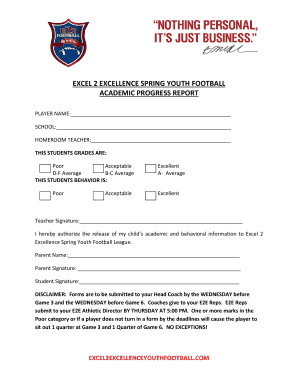
Get Excel 2 Excellence Spring Youth Football Academic Progress Report
How it works
-
Open form follow the instructions
-
Easily sign the form with your finger
-
Send filled & signed form or save
How to fill out the Excel 2 Excellence Spring Youth Football Academic Progress Report online
Completing the Excel 2 Excellence Spring Youth Football Academic Progress Report is an essential step in tracking your academic and behavioral progress as a player. This guide will help you navigate through the process of filling out the form online with clarity and ease.
Follow the steps to successfully complete the report.
- Press the ‘Get Form’ button to access the document and open it in your online editor.
- Fill in the player’s name in the designated field at the top of the form. Ensure the name is spelled correctly to avoid any confusion.
- Enter the school name in the provided space. This should reflect the institution where the player is currently enrolled.
- Input the name of the homeroom teacher in the appropriate section. This helps in identifying the primary contact for academic concerns.
- For the section regarding the student's grades, select the appropriate rating from the provided options: Poor, Acceptable, D-F Average, or B-C Average. Choose the rating that best reflects the player’s current academic standing.
- In the behavior section, indicate the student’s behavior by selecting one of the following: Poor, Acceptable, or Excellent. This feedback is crucial for understanding the player's conduct during the season.
- Ensure the teacher's signature is included to validate the information on the report. This signature confirms that the academic and behavioral assessments are accurate.
- Complete the parent’s name and signatures to authorize the release of academic and behavioral information. This is a necessary step for compliance with the league’s requirements.
- Also, include the student’s signature to acknowledge awareness of the report’s contents.
- After completing the form, save any changes made. Depending on your preference, you can then download, print, or share the completed report with relevant parties.
Ensure your player’s progress is accurately reported and submit the form online today!
Industry-leading security and compliance
US Legal Forms protects your data by complying with industry-specific security standards.
-
In businnes since 199725+ years providing professional legal documents.
-
Accredited businessGuarantees that a business meets BBB accreditation standards in the US and Canada.
-
Secured by BraintreeValidated Level 1 PCI DSS compliant payment gateway that accepts most major credit and debit card brands from across the globe.


