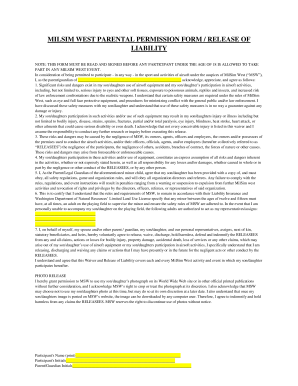
Get Milsim West Parental Consent Form/release Of Liability
How it works
-
Open form follow the instructions
-
Easily sign the form with your finger
-
Send filled & signed form or save
How to fill out the MilSim West Parental Consent Form/Release of Liability online
Filling out the MilSim West Parental Consent Form/Release of Liability is a necessary step for ensuring safe participation in airsoft activities for minors. This guide provides a clear, step-by-step process for completing the form online, ensuring that all necessary information is accurately provided.
Follow the steps to complete the form online
- Press the ‘Get Form’ button to access the MilSim West Parental Consent Form/Release of Liability and open it in your chosen online editor.
- Begin by clearly printing the participant's name in the designated field. Ensure you use the full legal name of the minor who will be participating.
- Provide the participant's date of birth and age in the specified sections, as this information is crucial for verifying eligibility.
- In the section that discusses risks and safety measures, acknowledge that you, as the parent or guardian, understand the inherent risks involved in airsoft activities. This section includes specific safety protocols that must be discussed with the participant.
- Fill in the names of any adults authorized to supervise the minor if you cannot be present, ensuring that those individuals are aware of their responsibilities.
- Review and understand the Voluntary Waiver and Release of Liability section, indicating your agreement to hold harmless the releasees from any claims that may arise.
- Complete the Photo Release section, indicating whether you agree to the use of your child’s image for promotional purposes. Your consent or refusal should be clearly indicated.
- Sign and date the form at the bottom, certifying that you have the authority to sign on behalf of the minor and understand the terms of the agreement.
- Finally, ensure the form is either notarized or signed in the presence of a MilSim West Director, as required, and retain a copy for your records.
Complete all required documents online to ensure a smooth participation process in MilSim West events.
A liability waiver should clearly state the risks involved in the activity, the participant's acknowledgment of those risks, and a release of claims against the organizers. It is important that the language is straightforward and easily understood. For events such as MilSim West, including specific activities and safety instructions in the MilSim West Parental Consent Form/Release of Liability enhances its effectiveness.
Industry-leading security and compliance
-
In businnes since 199725+ years providing professional legal documents.
-
Accredited businessGuarantees that a business meets BBB accreditation standards in the US and Canada.
-
Secured by BraintreeValidated Level 1 PCI DSS compliant payment gateway that accepts most major credit and debit card brands from across the globe.


