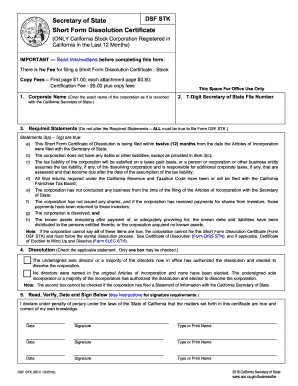
Get Ca Dsf Stk 2016
How it works
-
Open form follow the instructions
-
Easily sign the form with your finger
-
Send filled & signed form or save
How to fill out the CA DSF STK online
Completing the CA DSF STK form is an essential step for dissolving a California stock corporation that has been registered within the last 12 months. This guide provides a comprehensive, step-by-step approach to ensure users can navigate the form confidently and accurately.
Follow the steps to successfully fill out the CA DSF STK form.
- Press the ‘Get Form’ button to access the online form. This will open the CA DSF STK in the designated online editor.
- In the first field, enter the corporate name exactly as it is recorded with the California Secretary of State. Ensure accuracy to avoid any processing issues.
- Next, input the 7-digit Secretary of State file number corresponding to the corporation. This number is essential for identification purposes.
- Review the required statements carefully. Ensure that all items from 3(a) to 3(g) are true. These statements confirm the eligibility to file the short form. If any statement cannot be affirmed, consider following the regular dissolution process.
- Choose the applicable dissolution statement by checking one of the provided boxes. Remember, only one box may be checked.
- Read, verify, and sign the declaration section of the form. You must declare that the statements provided are correct, and include (type or print) the names as appropriate, alongside the date next to each signature.
- Once all information is filled out and verified, you can save changes, download, print, or share the completed form as needed.
Complete your CA DSF STK form online today to facilitate your corporation's dissolution process.
Get form
Dissolving an LLC refers to the formal process of ending its existence and can involve notifying members, settling debts, and filing paperwork. On the other hand, terminating an LLC often implies ceasing operations without going through the legal dissolution process. Understanding these differences is crucial when considering your business structure. For clear guidance on these processes, UsLegalForms provides valuable resources to help you navigate the nuances of CA DSF STK.
Get This Form Now!
Industry-leading security and compliance
-
In businnes since 199725+ years providing professional legal documents.
-
Accredited businessGuarantees that a business meets BBB accreditation standards in the US and Canada.
-
Secured by BraintreeValidated Level 1 PCI DSS compliant payment gateway that accepts most major credit and debit card brands from across the globe.


