Loading
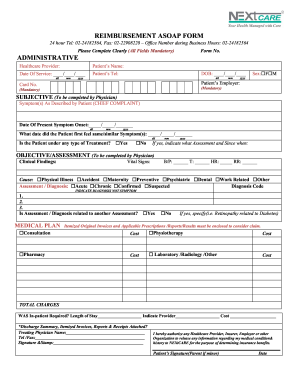
Get Nextcare Reimbursement Asoap Form
How it works
-
Open form follow the instructions
-
Easily sign the form with your finger
-
Send filled & signed form or save
How to fill out the NEXtCARE Reimbursement ASOAP Form online
Filling out the NEXtCARE Reimbursement ASOAP Form online can streamline your reimbursement process. This guide provides step-by-step instructions to ensure you complete each section accurately and effectively.
Follow the steps to fill out the NEXtCARE Reimbursement ASOAP Form online.
- Click ‘Get Form’ button to obtain the NEXtCARE Reimbursement ASOAP Form and open it in the available editor.
- In the Administrative section, fill in the healthcare provider's name, the patient’s name, and their date of service. Make sure to enter the patient’s telephone number and date of birth accurately.
- Indicate the patient's employer and their card number, ensuring that both fields are marked as mandatory.
- The Subjective section needs to be completed by the physician. Outline the symptom(s) as described by the patient, including the date when symptoms first presented and whether the patient is currently receiving any type of treatment.
- In the Objective/Assessment section, report the clinical findings and vital signs, including blood pressure, temperature, heart rate, and respiratory rate. Specify the cause of the diagnosis and provide the diagnosis code if available.
- Detail any related assessments or diagnoses, and ensure that the medical plan reflects whether inpatient treatment was required.
- Compile all itemized original invoices and applicable prescriptions, reports, and results, as these are necessary to consider the claim.
- Add the treating physician's name, phone number, and fax details. They will also need to sign and stamp the form.
- Finally, secure the patient’s signature (or a parent’s if the patient is a minor), and enter the date before submitting the form.
- Once all information is complete, users can save changes, download the form, print, or share it for their records.
Complete your NEXtCARE Reimbursement ASOAP Form online today for a seamless reimbursement experience.
Submitting a superbill to insurance can be streamlined with the NEXtCARE Reimbursement ASOAP Form. First, ensure your superbill contains all necessary details regarding the services provided, including codes for easy processing. Attach your completed ASOAP form to the superbill before sending it to your insurance provider. This organized approach increases the likelihood of prompt reimbursement.
Industry-leading security and compliance
US Legal Forms protects your data by complying with industry-specific security standards.
-
In businnes since 199725+ years providing professional legal documents.
-
Accredited businessGuarantees that a business meets BBB accreditation standards in the US and Canada.
-
Secured by BraintreeValidated Level 1 PCI DSS compliant payment gateway that accepts most major credit and debit card brands from across the globe.


