Loading
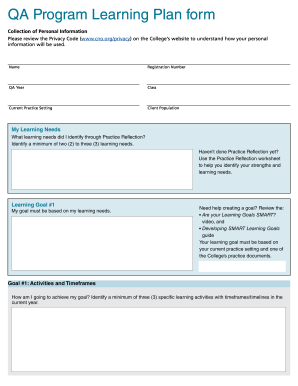
Get Canada College Of Nurses Of Ontario Qa Program Learning Plan Form
How it works
-
Open form follow the instructions
-
Easily sign the form with your finger
-
Send filled & signed form or save
How to fill out the Canada College of Nurses of Ontario QA Program Learning Plan Form online
Navigating the Canada College of Nurses of Ontario QA Program Learning Plan Form can be a straightforward process when you know what to do. This guide provides easy-to-follow instructions to help you fill out the form online effectively.
Follow the steps to complete your learning plan form online.
- Click the ‘Get Form’ button to obtain the form and open it in the editor.
- Begin by entering your personal information, including your name, registration number, QA year, class, current practice setting, and client population in the designated fields.
- Identify your learning needs by reflecting on your practice. Document a minimum of two to three key learning needs that you have recognized.
- For Learning Goal #1, ensure that your goal addresses one of the identified learning needs. If needed, access the resources provided to help you create a SMART goal.
- In the 'Goal #1: Activities and Timeframes' section, outline at least three specific learning activities you plan to undertake, along with corresponding timeframes.
- Repeat steps 4 and 5 for Learning Goal #2, ensuring it is also based on your identified learning needs.
- Proceed to Learning Goal #3, following the same structure to set your goal and outline activities with timeframes.
- Reflect on how your learning goals support your commitment to continuing competency, and how they relate to the competencies of your practice.
- Document your evaluation of the changes or outcomes that have resulted from your learning plan. Summarize what you learned and the impact it has had on your practice.
- Once all sections are completed, save your changes. You can then choose to download, print, or share the filled-out form for your records.
Complete your Canada College of Nurses of Ontario QA Program Learning Plan Form online today!
To complete a learning plan, first, evaluate your current skills and identify areas for improvement. Utilize the Canada College of Nurses of Ontario QA Program Learning Plan Form to structure your plan, setting clear goals and outlining the necessary resources and activities to achieve them. Regularly review and update your learning plan to reflect your progress and adapt to new learning opportunities.
Industry-leading security and compliance
US Legal Forms protects your data by complying with industry-specific security standards.
-
In businnes since 199725+ years providing professional legal documents.
-
Accredited businessGuarantees that a business meets BBB accreditation standards in the US and Canada.
-
Secured by BraintreeValidated Level 1 PCI DSS compliant payment gateway that accepts most major credit and debit card brands from across the globe.


