Loading
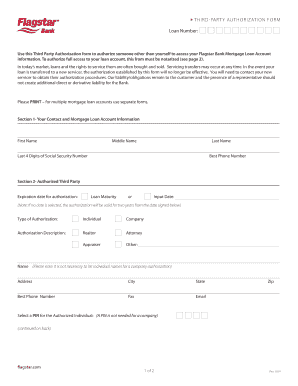
Get Flagstar Bank Third-party Authorization Form 2013
How it works
-
Open form follow the instructions
-
Easily sign the form with your finger
-
Send filled & signed form or save
How to fill out the Flagstar Bank Third-Party Authorization Form online
Filling out the Flagstar Bank Third-Party Authorization Form online allows you to grant permission for someone other than yourself to access your mortgage loan account information. This guide provides a clear, step-by-step approach to completing the form accurately.
Follow the steps to complete the form successfully.
- Click ‘Get Form’ button to obtain the Third-Party Authorization Form and open it for editing.
- In Section 1, enter your contact and mortgage loan account information. This includes your first name, middle name, last name, last four digits of your Social Security number, and your best phone number.
- Proceed to Section 2, where you will specify the authorized third party. Fill in the expiration date for the authorization, select the type of authorization (individual or company), and provide details such as their name, address, city, state, zip code, best phone number, and email.
- Choose a PIN for the authorized individual if applicable, which is not necessary for a company authorization.
- In Section 3, indicate the type of access you are granting. Choose between partial access and full access, based on what information or actions you want the authorized party to have.
- Review the authorization statements carefully. By signing, you agree to the terms outlined regarding the information dissemination by Flagstar Bank.
- Sign and date the form. If you are granting full access, ensure you complete the notary section, if required.
- Once everything is filled out, save your changes, download a copy for your records, and print the form if needed.
- Mail or fax the completed form to Flagstar Bank at the address provided in the form instructions.
Complete your Flagstar Bank documentation online today!
Get form
Experience a faster way to fill out and sign forms on the web. Access the most extensive library of templates available.
Many banks offer notary services, but it varies by institution and location. It’s advisable to check ahead of time to confirm whether your local branch provides this service. For official documentation, many people turn to specialized notary services or platforms to obtain the necessary approvals, particularly when dealing with the Flagstar Bank Third-Party Authorization Form.
Get This Form Now!
Use professional pre-built templates to fill in and sign documents online faster. Get access to thousands of forms.
Industry-leading security and compliance
US Legal Forms protects your data by complying with industry-specific security standards.
-
In businnes since 199725+ years providing professional legal documents.
-
Accredited businessGuarantees that a business meets BBB accreditation standards in the US and Canada.
-
Secured by BraintreeValidated Level 1 PCI DSS compliant payment gateway that accepts most major credit and debit card brands from across the globe.


