Loading
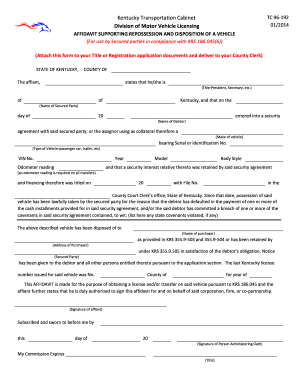
Get Ky Tc 96-192 2014-2025
How it works
-
Open form follow the instructions
-
Easily sign the form with your finger
-
Send filled & signed form or save
How to fill out the KY TC 96-192 online
The Kentucky TC 96-192 is an affidavit form used in the repossession and disposition of a vehicle by secured parties. This guide will provide clear, step-by-step instructions to help you successfully complete the form online.
Follow the steps to fill out the KY TC 96-192 online accurately.
- Click the ‘Get Form’ button to obtain the form and open it in your editor.
- Begin by entering the state and county where the affidavit is being completed.
- Fill in the name of the affiant, along with their title (such as President or Secretary) and the name of the secured party.
- Provide the date when the secured party entered into a security agreement with the debtor.
- Include the name of the debtor and the make of the vehicle that serves as collateral.
- Complete the vehicle identification section by entering the vehicle's serial or identification number, type of vehicle, VIN number, odometer reading, year, model, and body style.
- Indicate the file number and the date when the security interest was recorded in the County Court Clerk’s office.
- Describe the reason for repossession, including any payment defaults or breaches of agreement by the debtor.
- State the name of the purchaser of the vehicle if it has been disposed of, or indicate if it has been retained by the secured party.
- Provide the address of the purchaser and confirm that notice has been given to the debtor and all relevant parties.
- Finally, sign the affidavit as the affiant and have it notarized by the person administering the oath, including their title.
- Once all information is entered, save your changes, and download or print a copy of the completed form for your records.
Complete your KY TC 96-192 online today for efficient document management.
To file articles of dissolution in Kentucky, you need to access the required forms from the Secretary of State’s website. Fill out the necessary information accurately and submit it along with the KY TC 96-192, if applicable. This process formally ends your business entity’s existence in the state.
Industry-leading security and compliance
US Legal Forms protects your data by complying with industry-specific security standards.
-
In businnes since 199725+ years providing professional legal documents.
-
Accredited businessGuarantees that a business meets BBB accreditation standards in the US and Canada.
-
Secured by BraintreeValidated Level 1 PCI DSS compliant payment gateway that accepts most major credit and debit card brands from across the globe.


