Loading
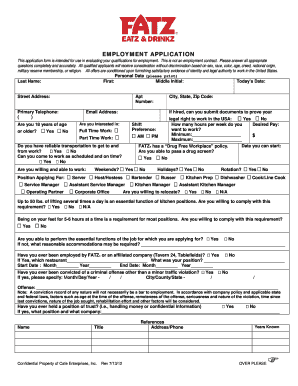
Get Fatz Employment Application 2012-2025
How it works
-
Open form follow the instructions
-
Easily sign the form with your finger
-
Send filled & signed form or save
How to fill out the FATZ Employment Application online
Completing the FATZ Employment Application online is an important step in your job search. This guide will walk you through each section of the application to ensure you submit a comprehensive and accurate form.
Follow the steps to successfully complete your online application.
- Press the ‘Get Form’ button to obtain the application form and open it for editing.
- Begin by filling in your personal data. Enter your last name, first name, middle initial, and today's date. Then, provide your street address, apartment number (if applicable), city, state, and zip code. Ensure you provide a valid primary telephone number and email address.
- Answer the questions regarding your age and legal right to work in the United States. Indicate if you can provide the necessary documents if hired.
- Specify your desired work hours by indicating how many hours per week you would like to work and your minimum and maximum pay expectations.
- Indicate your availability for full-time or part-time work and whether you have reliable transportation. Respond to the required availability for weekends, holidays, or shifts.
- Acknowledge your ability to meet physical job requirements, such as lifting weights and being on your feet for extended periods. Select 'Yes' or 'No' for each requirement.
- Complete the employment history section by providing a continuous history of your past employments, including company names, positions held, employment dates, reasons for leaving, and supervisor contact information.
- Fill in your educational background. List attended schools, dates, fields of study, and the highest grade completed. Indicate if you graduated and the type of degree or certification earned.
- Describe your career objectives briefly. This helps the employer understand your goals and aspirations.
- Read and sign the certification statement regarding the accuracy of the information provided in the application. Ensure you date your signature.
- Once you have filled out all required sections, review your application for accuracy. After verification, save your changes and choose to download, print, or share the form.
Complete your application online today to take the next step in joining the FATZ family.
When completing the FATZ Employment Application, you should never provide sensitive personal details, such as your social security number or bank account information. Additionally, avoid including derogatory remarks about previous employers or coworkers, as this can reflect poorly on your character. Lastly, don’t add irrelevant details unrelated to the job, since this can dilute your professionalism.
Industry-leading security and compliance
US Legal Forms protects your data by complying with industry-specific security standards.
-
In businnes since 199725+ years providing professional legal documents.
-
Accredited businessGuarantees that a business meets BBB accreditation standards in the US and Canada.
-
Secured by BraintreeValidated Level 1 PCI DSS compliant payment gateway that accepts most major credit and debit card brands from across the globe.


