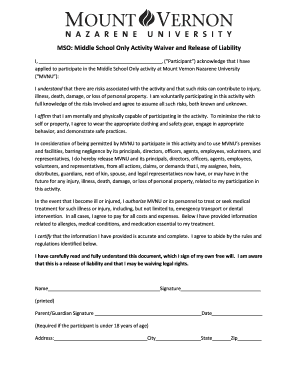
Get Mvnu Mso: Middle School Only Activity Waiver And Release Of Liability
How it works
-
Open form follow the instructions
-
Easily sign the form with your finger
-
Send filled & signed form or save
How to fill out the MVNU MSO: Middle School Only Activity Waiver and Release of Liability online
Filling out the MVNU MSO: Middle School Only Activity Waiver and Release of Liability form is an essential step for participants to acknowledge the risks associated with activities at Mount Vernon Nazarene University. This guide provides detailed, step-by-step instructions to help you complete this document online with confidence.
Follow the steps to complete your waiver effectively.
- Press the ‘Get Form’ button to access the form and open it in your online editor.
- Begin by entering the participant's name in the designated space, accurately reflecting their printed name.
- Read through the document carefully to understand the risks associated with the activity and your agreement to assume these risks.
- Affirm your mental and physical capability to participate by checking the relevant option or providing a declaration within the form.
- Provide any pertinent information regarding allergies, medical conditions, and medication that is essential for your treatment during the activity.
- If the participant is under 18 years of age, ensure that a parent or guardian reads the form and signs it in the designated area, along with including the date of signing.
- Complete the address section, ensuring that all fields including the city, state, and zip code are accurately filled out.
- Review all entered information for accuracy and completeness before submission.
- Once you are satisfied with the form, save the changes made, and choose to download, print, or share the completed document as needed.
Complete your MVNU MSO waiver online today and ensure your participation in the upcoming activity!
Liability waivers do not have a universal expiration date; their validity can depend on state laws and the nature of the activity. Generally, the MVNU MSO: Middle School Only Activity Waiver and Release of Liability remains effective as long as the risks and activities are current. Reviewing and updating your waiver periodically can help maintain its legal standing. Always consult an expert for tailored advice.
Industry-leading security and compliance
-
In businnes since 199725+ years providing professional legal documents.
-
Accredited businessGuarantees that a business meets BBB accreditation standards in the US and Canada.
-
Secured by BraintreeValidated Level 1 PCI DSS compliant payment gateway that accepts most major credit and debit card brands from across the globe.


