Loading
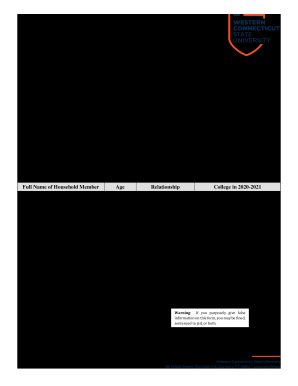
Get Wcsu Household Size Verification 2020-2025
How it works
-
Open form follow the instructions
-
Easily sign the form with your finger
-
Send filled & signed form or save
How to fill out the WCSU Household Size Verification online
Completing the WCSU Household Size Verification is essential for determining your household support for financial aid. This guide will walk you through the online process in a clear and supportive manner.
Follow the steps to accurately fill out your household size verification form.
- Click ‘Get Form’ button to obtain the form and open it in your editor.
- Identify whether you are filling the form as a dependent or independent student. If you are a dependent, list all members living in your parents' household, including yourself, your parents, and any other children they support. If you are an independent student, include yourself, your partner, and your children, as well as anyone else you provide support to.
- In the designated spaces, write down the full names of all household members along with their ages and relationship to you. Make sure to include anyone who will be enrolled in a degree, diploma, or certificate program attending at least half-time during the applicable academic year.
- Provide the name of the college for any household member other than your parents who will be attending during the specified time frame. If you require additional space, be sure to attach a separate page.
- Complete the sections for your name, student ID, date, and signature. If you are a dependent student, a parent must also sign the form. Ensure all information is accurate to avoid potential penalties.
- Finally, review the information you have entered to confirm its accuracy. Once satisfied, save your changes, and you can download, print, or share the completed form as necessary.
Take the first step by completing your WCSU Household Size Verification form online today!
The applicant's household size consists of the applicant and any individuals who live with them and depend on their financial resources. Understanding this figure is vital for accurately completing WCSU Household Size Verification. By correctly identifying your household size, you can navigate the application process more effectively and increase the likelihood of success.
Industry-leading security and compliance
US Legal Forms protects your data by complying with industry-specific security standards.
-
In businnes since 199725+ years providing professional legal documents.
-
Accredited businessGuarantees that a business meets BBB accreditation standards in the US and Canada.
-
Secured by BraintreeValidated Level 1 PCI DSS compliant payment gateway that accepts most major credit and debit card brands from across the globe.


