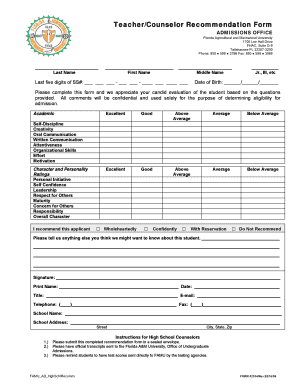
Get Famu Form 2104 2009
How it works
-
Open form follow the instructions
-
Easily sign the form with your finger
-
Send filled & signed form or save
How to fill out the FAMU Form 2104 online
Filling out the FAMU Form 2104 online is a straightforward process that facilitates the recommendation of students for admission. This guide will help you navigate each section of the form with ease.
Follow the steps to complete the FAMU Form 2104 online.
- Click ‘Get Form’ button to obtain the form and access it in your preferred online format.
- Begin by entering the last name, first name, and middle name of the student in the designated fields. This identifies the individual for whom you are providing the recommendation.
- Input the last five digits of the student's Social Security number in the appropriate section. This information is used for record-keeping purposes.
- Fill in the student’s date of birth in the specified format, ensuring accuracy.
- Evaluate the student across various competencies, selecting ratings from excellent to below average for each characteristic such as academic performance, self-discipline, and leadership.
- Select your recommendation level by marking one of the options: 'Wholeheartedly,' 'Confidently,' 'With Reservation,' or 'Do Not Recommend.' This helps convey your endorsement of the student.
- Provide any additional comments regarding the student in the open text area. Use this space to give further insights into the student's qualifications or character.
- Sign the form in the designated area to authenticate your recommendation.
- Print your name, include the date, title, email address, telephone number, and fax number to ensure proper communication.
- Fill out the school name and address fields accurately to identify your institution.
- Review all entries for accuracy, and once confirmed, save the changes you made to the form, then download, print, or share it as needed.
Complete your FAMU Form 2104 online today to support your student’s admission process.
Get form
To obtain your 1098-T form from FAMU, you can access it through your student portal or contact the student financial services office. This form is essential for reporting educational expenses for tax purposes and reflects tuition payments you made. If you have any issues accessing the form, reaching out to the financial services team can provide you with the help you need. Keep in mind that the timely retrieval of the 1098-T can simplify your tax filing process.
Get This Form Now!
Industry-leading security and compliance
-
In businnes since 199725+ years providing professional legal documents.
-
Accredited businessGuarantees that a business meets BBB accreditation standards in the US and Canada.
-
Secured by BraintreeValidated Level 1 PCI DSS compliant payment gateway that accepts most major credit and debit card brands from across the globe.


