Loading
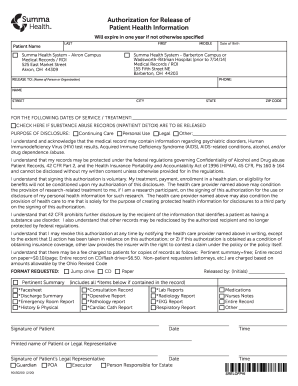
Get Summa Health Form 90130200 2020-2025
How it works
-
Open form follow the instructions
-
Easily sign the form with your finger
-
Send filled & signed form or save
How to fill out the Summa Health Form 90130200 online
Filling out the Summa Health Form 90130200 online is an essential process for individuals seeking to authorize the release of their health information. This guide will provide you with a clear set of steps to complete the form accurately and effortlessly.
Follow the steps to fill out the form correctly.
- Click the ‘Get Form’ button to obtain the form and access it in the desired format for editing.
- Begin by entering the patient's name in the specified fields, including 'Last', 'First', and 'Middle' names. Ensure you enter the details accurately to avoid any issues with the release.
- Input the date of birth in the designated section. This information is critical for correctly identifying the patient.
- Provide the 'Release to' information by entering the name of the person or organization receiving the health information. Fill in the address details, including street, city, state, and zip code.
- Indicate the dates of service or treatment for which the records are requested. If applicable, check the box if substance abuse records need to be included.
- Select the purpose of disclosure by checking the appropriate box, such as 'Continuing Care', 'Personal Use', 'Legal', or 'Other'.
- Review and acknowledge the statements regarding the privacy of your health records. It's important to understand the implications of sharing your medical information.
- Sign and date the form at the end. If the patient is represented by a legal representative, their information and signature must be included as well.
- Once all sections are completed and reviewed for accuracy, you can save changes, download, print, or share the form as needed.
Complete your forms online today for a seamless experience.
As of now, there have been discussions about potential partnerships and acquisitions involving Summa Health. However, the future details of such actions are often subject to change and depend on various factors. Staying informed is crucial, and utilizing resources like the Summa Health Form 90130200 can keep you updated on developments. Trust in their commitment to patient care remains paramount.
Industry-leading security and compliance
US Legal Forms protects your data by complying with industry-specific security standards.
-
In businnes since 199725+ years providing professional legal documents.
-
Accredited businessGuarantees that a business meets BBB accreditation standards in the US and Canada.
-
Secured by BraintreeValidated Level 1 PCI DSS compliant payment gateway that accepts most major credit and debit card brands from across the globe.


