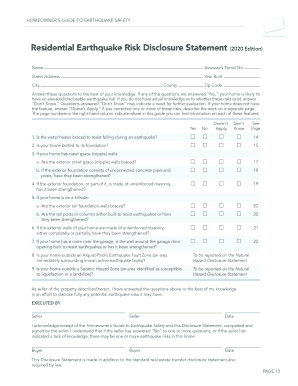
Get Mynhd Residential Earthquake Hazards Report 2020-2025
How it works
-
Open form follow the instructions
-
Easily sign the form with your finger
-
Send filled & signed form or save
How to fill out the MyNHD Residential Earthquake Hazards Report online
The MyNHD Residential Earthquake Hazards Report is an essential document for disclosing any potential earthquake-related risks associated with a property. This guide provides a clear and comprehensive overview of how to accurately fill out this report online, ensuring you meet all necessary requirements.
Follow the steps to complete the MyNHD Residential Earthquake Hazards Report online.
- Click ‘Get Form’ button to obtain the form and open it in the editor.
- Begin by entering your personal details, including your name and the assessor’s parcel number. Ensure accuracy in this section as it links your report to the specific property.
- Fill in the property address, including the street address, city, county, and zip code. Double-check that all information is correct to avoid confusion.
- Indicate the year the home was built. This information is crucial for assessing the structure's compliance with modern seismic standards.
- Answer the questions related to earthquake risks to the best of your knowledge. If uncertain, utilize ‘Don’t Know’ or indicate 'Doesn’t Apply' if a question is not relevant to your home.
- For each question, mark your responses clearly as ‘Yes,’ ‘No,’ ‘Doesn’t Apply,’ or ‘Don’t Know.’ Review guidance information linked on the right side for further context on each feature.
- Be prepared to provide details on any corrective work done regarding the risks identified. Include descriptions on a separate page as needed.
- Complete the execution section by having the seller sign and date the disclosure statement, confirming that the information provided is accurate to their knowledge.
- Acknowledge receipt of the Homeowner’s Guide to Earthquake Safety by having the buyer sign and date the acknowledgment section.
- Once all sections are filled, review the entire document for completeness and accuracy before proceeding to save changes, download, print, or share the form.
Begin filling out your MyNHD Residential Earthquake Hazards Report now to ensure your property is safely disclosed.
A residential transaction typically requires the seller to provide a residential earthquake hazards report if the property is located in a designated seismic zone. This requirement ensures that buyers are fully informed of any potential risks associated with earthquakes. The MyNHD Residential Earthquake Hazards Report can fulfill this obligation, helping sellers adhere to legal requirements while ensuring transparency in the transaction.
Industry-leading security and compliance
-
In businnes since 199725+ years providing professional legal documents.
-
Accredited businessGuarantees that a business meets BBB accreditation standards in the US and Canada.
-
Secured by BraintreeValidated Level 1 PCI DSS compliant payment gateway that accepts most major credit and debit card brands from across the globe.


