Loading
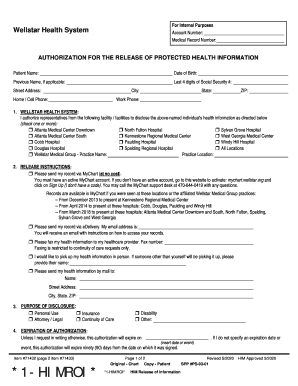
Get Wellstar Authorization For The Release Of Protected Health Information 2020-2025
How it works
-
Open form follow the instructions
-
Easily sign the form with your finger
-
Send filled & signed form or save
How to fill out the Wellstar Authorization for the Release of Protected Health Information online
Filling out the Wellstar Authorization for the Release of Protected Health Information is an essential step in managing your health information. This guide will walk you through the process, offering clear instructions to ensure the form is completed accurately and efficiently.
Follow the steps to complete the authorization form online.
- Click ‘Get Form’ button to obtain the form and open it in the editor.
- Begin by entering your personal information, including your full name, date of birth, and any previous names if applicable. It is crucial to provide accurate details as they will be used to identify your medical records.
- Fill in your contact information, including your street address, city, state, ZIP code, and phone numbers (home, cell, and work). This allows Wellstar to reach you if necessary.
- In the section labeled 'Wellstar Health System', indicate which facilities have permission to release your health information. You can select one or multiple facilities based on your needs.
- For the release instructions, you can choose how you would like to receive your health information. Options include: via MyChart, by eDelivery, fax, personal pick-up, or by mail. Provide any additional information requested, such as email address or fax number.
- State the purpose of the disclosure by checking the applicable box (e.g., personal use, attorney/legal, insurance, continuity of care, or other). This helps clarify why you need access to your records.
- Specify the expiration date or event for your authorization. If you do not provide this, the authorization will automatically expire 90 days from the date of signature.
- In the section regarding the description of health information to be disclosed, select the type of records you wish to receive. Be as specific as possible to ensure you obtain the necessary information.
- Carefully read and acknowledge your right to revoke this authorization at any time by signing and dating the form. Make sure to indicate the authority you have to act on behalf of the patient if you are not the patient.
- Once all fields are completed, review the form for accuracy. You can save changes, download, print, or share the form as needed.
Complete your Wellstar Authorization for the Release of Protected Health Information online to manage your health records effectively.
Indeed, obtaining written authorization is a standard requirement before releasing PHI. This measure ensures patients have agency over their health information, protecting their privacy. The Wellstar Authorization for the Release of Protected Health Information is essential for maintaining compliance with these regulations.
Industry-leading security and compliance
US Legal Forms protects your data by complying with industry-specific security standards.
-
In businnes since 199725+ years providing professional legal documents.
-
Accredited businessGuarantees that a business meets BBB accreditation standards in the US and Canada.
-
Secured by BraintreeValidated Level 1 PCI DSS compliant payment gateway that accepts most major credit and debit card brands from across the globe.


