Loading
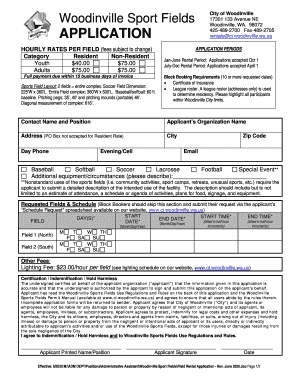
Get Wa Field Rental Application 2020-2026
How it works
-
Open form follow the instructions
-
Easily sign the form with your finger
-
Send filled & signed form or save
How to fill out the WA Field Rental Application online
Filling out the WA Field Rental Application online is a straightforward process that allows users to reserve sports fields in Woodinville. This guide will provide step-by-step instructions to ensure a smooth application experience.
Follow the steps to complete your application effectively.
- Click the ‘Get Form’ button to obtain the application form and open it for editing.
- Provide your contact name and position. This information helps identify the primary point of communication for your application.
- Enter the name of your organization. Ensure this is spelled correctly, as it will appear on official documentation.
- Fill in the address. Note that a P.O. Box is not acceptable for the resident rate; provide a street address instead.
- Input your city, day phone, evening/cell phone, email, and zip code. This information will be used for communication regarding your application.
- Indicate the type of activity you are applying for by selecting from options such as baseball, softball, soccer, or lacrosse. Specify any additional equipment or circumstances as needed.
- For special events, provide a detailed description of your intended use, including an estimated attendance, schedule, and any plans for food or signage.
- List requested fields and schedule. Fill in the start date, start time, end date, field, and end time for each session you want to book.
- Review the additional fees associated with field use, including lighting fees, which may apply to your rental.
- Complete the certification and indemnification section by certifying that the information is accurate and that you agree to the terms outlined in the regulations and rules.
- Provide your printed name, signature, and date to finalize the application.
- Once you have filled out all required fields, save your changes. You may then download, print, or share the completed form as necessary.
Take the first step towards securing your sports field rental by completing the WA Field Rental Application online today.
Renting with a poor rental history can be challenging, but it’s not impossible. When submitting a WA Field Rental Application, consider offering a larger security deposit or a co-signer who can guarantee your lease. Share your current financial stability, and provide references that vouch for your character. Taking these steps can enhance your appeal to landlords.
Industry-leading security and compliance
US Legal Forms protects your data by complying with industry-specific security standards.
-
In businnes since 199725+ years providing professional legal documents.
-
Accredited businessGuarantees that a business meets BBB accreditation standards in the US and Canada.
-
Secured by BraintreeValidated Level 1 PCI DSS compliant payment gateway that accepts most major credit and debit card brands from across the globe.


