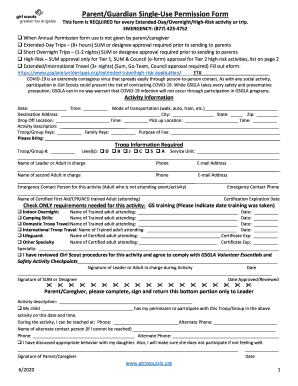
Get Ca Gsgla Parent/guardian Permission Form 2020
How it works
-
Open form follow the instructions
-
Easily sign the form with your finger
-
Send filled & signed form or save
How to fill out the CA GSGLA Parent/Guardian Permission Form online
Completing the CA GSGLA Parent/Guardian Permission Form online is a straightforward process that ensures your child has permission to participate in various activities. This guide provides clear, step-by-step instructions to assist you in filling out the form accurately and efficiently.
Follow the steps to complete the online permission form.
- Click the ‘Get Form’ button to acquire the form and open it in your preferred digital editor.
- Fill in the activity information section. Enter the date, time, mode of transportation, destination address, and drop-off and pick-up locations.
- Provide the purpose of the fees and relevant payment details. Indicate what participants should bring for the activity.
- Complete the troop information section by entering the troop/group number, including the service unit name and level(s) of the troop.
- List the name and contact details of the leader or adult in charge, as well as a second adult's information if applicable.
- Identify an emergency contact person who will not attend the event and provide their contact information.
- Specify a certified adult trained in First Aid/CPR/AED who will be attending and include their certification expiration date.
- Select the relevant checked requirements for the activity, including any trained adults and the dates of their training.
- Affirm that you have reviewed the Girl Scout procedures for the activity by signing and dating the form in the designated areas.
- Complete the parent/caregiver section by providing your child's name and granting permission for them to participate.
- Indicate how you can be reached during the activity, listing both primary and alternate phone numbers.
- Discuss appropriate behavior with your child, and sign and date this section before submission.
- Save your changes, and choose to download, print, or share the completed form as needed.
Take the next step in ensuring your child's participation by completing the CA GSGLA Parent/Guardian Permission Form online today.
Get form
The rarest Scout badge is often considered to be the 'William T. Hornaday' badge. This badge reflects significant environmental stewardship and requires extensive conservation work. Earning this badge showcases a Scout’s dedication to protecting nature and requires exceptional commitment. If you’re filling out the CA GSGLA Parent/Guardian Permission Form for your child to pursue incredible scouting opportunities, learning about badges like this could inspire them on their journey.
Get This Form Now!
Industry-leading security and compliance
-
In businnes since 199725+ years providing professional legal documents.
-
Accredited businessGuarantees that a business meets BBB accreditation standards in the US and Canada.
-
Secured by BraintreeValidated Level 1 PCI DSS compliant payment gateway that accepts most major credit and debit card brands from across the globe.


