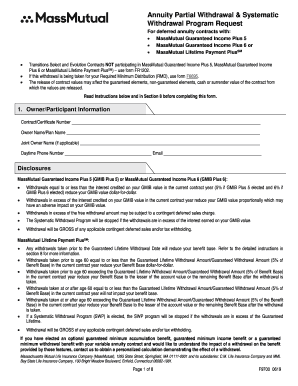
Get Massmutual F9700 2019-2025
How it works
-
Open form follow the instructions
-
Easily sign the form with your finger
-
Send filled & signed form or save
How to fill out the MassMutual F9700 online
The MassMutual F9700 form is designed for users seeking to make partial withdrawals from their annuity contracts. Properly completing this form is essential to ensure your requests are processed accurately and efficiently.
Follow the steps to successfully complete the MassMutual F9700 form.
- Click ‘Get Form’ button to obtain the form and open it in your editor.
- Fill in the Owner/Participant Information section. Include your Contract/Certificate Number, your name, any joint owner’s name, daytime phone number, and email address.
- Review the disclosures regarding the impact of partial withdrawals on your death benefit, tax implications, and potential surrender charges. It is advisable to consult with a financial services representative.
- Select the One-time Partial Withdrawal option. Choose whether you want the withdrawal to be net or gross of any applicable charges and specify the withdrawal amount.
- If applicable, elect a Future Processing Date for your withdrawal. This indicates when you would like the transaction to be processed.
- Complete the system withdrawal program section, if you are opting for systematic withdrawals, selecting the withdrawal method and frequency.
- Fill out the Distribution Instructions section. Specify whether the payment will be sent to your address or transferred to another institution.
- Complete the Withholding Election section by indicating if taxes should be withheld. Remember to provide your Social Security Number and indicate if this is a disability distribution.
- Sign and date the form. Ensure that all parties required have signed, including joint owners or irrevocable beneficiaries.
- If applicable, obtain the necessary Notary stamp for signatures required under specific circumstances. Then, review the form for completeness.
- Submit the completed form as instructed, ensuring you keep a copy for your records.
Ensure you complete the MassMutual F9700 form online today for efficient processing of your request.
You can reach MassMutual customer service through several convenient methods. Visit their official website and navigate to the contact section, where you'll find options for phone support, email inquiries, and a live chat feature. This allows you to ask questions about products, such as the MassMutual F9700, and receive immediate assistance tailored to your needs. Utilizing these resources ensures that you get comprehensive support regarding your concerns and inquiries.
Industry-leading security and compliance
-
In businnes since 199725+ years providing professional legal documents.
-
Accredited businessGuarantees that a business meets BBB accreditation standards in the US and Canada.
-
Secured by BraintreeValidated Level 1 PCI DSS compliant payment gateway that accepts most major credit and debit card brands from across the globe.


