Loading
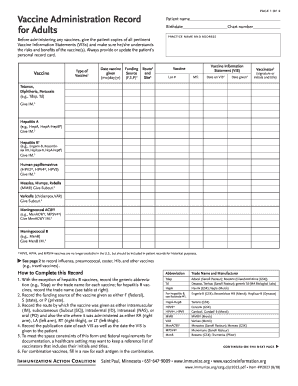
Get P2023 2018-2025
How it works
-
Open form follow the instructions
-
Easily sign the form with your finger
-
Send filled & signed form or save
How to fill out the P2023 online
The P2023 form serves as a vital Vaccine Administration Record for adults, ensuring that vaccination data is accurately captured and documented. In this guide, we will provide you with clear and supportive steps on how to efficiently fill out this form online.
Follow the steps to complete the P2023 form successfully.
- Press the ‘Get Form’ button to access the P2023 form and open it in your chosen editor.
- Enter the patient name in the designated field, ensuring that you include the full name as it appears on their identification.
- Fill in the date of birth, using the format month/day/year.
- Document the chart number assigned to the patient, which helps in tracking their medical records.
- Input the practice name and address where the vaccination is taking place. This is essential for record-keeping.
- For each vaccine administered, record the type of vaccine, the date it was given, and choose the funding source, marking it as F for federal, S for state, or P for private.
- Specify the route of administration (IM, Subcut, ID, NAS, or PO) and the site of administration (RA, LA, RT, or LT), ensuring accuracy in these critical fields.
- Document the vaccine lot number and the manufacturer's name for traceability purposes.
- Record the date of the Vaccine Information Statement (VIS) and confirm the date it was provided to the patient.
- Finally, include the vaccinators' signature or initials along with their title to validate the record.
- Once all sections are completed, save changes, download a copy, print for records, or share the document as needed.
Complete your P2023 form online today for updated vaccination records.
The reason code 00c200e2 often signifies a software or connectivity issue within the vehicle's onboard computer system. This code may appear due to a fault in communication between modules. For effective resolution, consulting a comprehensive automotive service can help clarify and rectify the issue.
Industry-leading security and compliance
US Legal Forms protects your data by complying with industry-specific security standards.
-
In businnes since 199725+ years providing professional legal documents.
-
Accredited businessGuarantees that a business meets BBB accreditation standards in the US and Canada.
-
Secured by BraintreeValidated Level 1 PCI DSS compliant payment gateway that accepts most major credit and debit card brands from across the globe.


