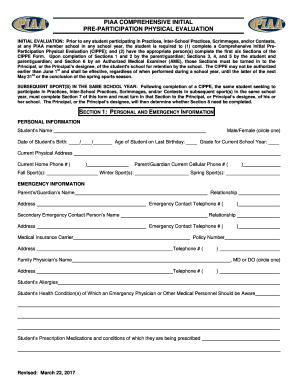
Get Piaa Comprehensive Initial Pre-participation Physical Evaluation 2017-2026
How it works
-
Open form follow the instructions
-
Easily sign the form with your finger
-
Send filled & signed form or save
How to fill out the PIAA Comprehensive Initial Pre-Participation Physical Evaluation online
Filling out the PIAA Comprehensive Initial Pre-Participation Physical Evaluation (CIPPE) is a crucial step for students wishing to participate in sports. This guide provides detailed, step-by-step instructions to assist users in efficiently and accurately completing the form online.
Follow the steps to fill out the CIPPE form online effectively.
- Press the ‘Get Form’ button to access and open the PIAA Comprehensive Initial Pre-Participation Physical Evaluation form in the editor.
- Begin with Section 1: Personal and Emergency Information. Fill in the student's name, date of birth, age, grade, physical address, and contact numbers. Ensure all requested emergency contact details are completed accurately.
- Move to Section 2: Certification of Parent/Guardian. The student’s parent or guardian must provide their consent, sign the designated areas for various sports, and acknowledge their understanding of eligibility rules.
- Complete Section 3: Understanding of Risk of Concussion and Traumatic Brain Injury. The student and parent/guardian must sign to confirm they understand the risks related to concussions.
- Proceed to Section 4: Understanding of Sudden Cardiac Arrest Symptoms and Warning Signs. Both the student and parent/guardian must sign this section to confirm awareness of SCA risks.
- Fill out Section 5: Health History. Carefully respond to the medical questions regarding the student's previous health conditions and current medications. This section requires honesty and thoroughness, so double-check your answers.
- In Section 6, an Authorized Medical Examiner (AME) needs to conduct and certify the physical evaluation. Ensure this section is completed and signed by the AME.
- If the student is participating in multiple sports during the same school year, complete Section 7: Re-Certification by Parent/Guardian, ensuring any changes to personal/emergency information are updated.
- For any medical treatment after the initial evaluation, complete Section 8: Re-Certification by Licensed Physician, including any restrictions or changes in the student’s condition.
- Review all sections for accuracy and completeness. Once verified, save your changes, and then you can download, print, or share the completed form as required.
Complete your PIAA Comprehensive Initial Pre-Participation Physical Evaluation online today for a smooth start to your sport season.
The Piaa Comprehensive Initial Pre-Participation Physical Evaluation is a thorough health evaluation mandated by the Pennsylvania Interscholastic Athletic Association for student athletes. This evaluation is designed to identify potential health issues that may affect an athlete's performance or well-being during sports activities. Completing this evaluation ensures that athletes are in optimal health and minimizes the risk of injury while participating in sports.
Industry-leading security and compliance
-
In businnes since 199725+ years providing professional legal documents.
-
Accredited businessGuarantees that a business meets BBB accreditation standards in the US and Canada.
-
Secured by BraintreeValidated Level 1 PCI DSS compliant payment gateway that accepts most major credit and debit card brands from across the globe.


