Loading
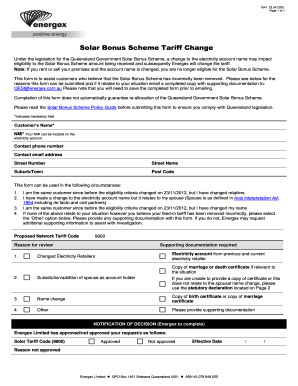
Get Au Energex 1641 2020-2026
How it works
-
Open form follow the instructions
-
Easily sign the form with your finger
-
Send filled & signed form or save
How to fill out the AU Energex 1641 online
The AU Energex 1641 form is essential for users in Queensland seeking to address issues related to the Solar Bonus Scheme. This guide provides clear, user-friendly instructions to complete the form accurately and efficiently online.
Follow the steps to fill out the AU Energex 1641 form online
- Click the ‘Get Form’ button to access the AU Energex 1641 form and view it in your preferred editing tool.
- Begin filling out the form by entering the customer's name in the mandatory field marked with an asterisk (*).
- Next, locate the NMI (National Meter Identifier) section. Your NMI can be found on your electricity account; input this information accurately.
- Provide your contact phone number and email address to ensure Energex can reach you for any follow-up regarding your submission.
- Fill in your street number, street name, suburb or town, and postcode in the respective fields. This information is crucial for the processing of your request.
- Identify the reason for your review by selecting one of the options provided, which apply to your situation as listed on the form.
- For any specified reasons, be prepared to upload supporting documentation as required. This may include electricity accounts or relevant certificates.
- If applicable, complete the section regarding proposed network tariff code (9900) as most submissions will utilize this code.
- Review all entered information for accuracy. Once complete, you can save the changes to your form before proceeding to either download, print, or share it as needed.
Complete the AU Energex 1641 form online now to ensure your request is processed promptly.
Industry-leading security and compliance
US Legal Forms protects your data by complying with industry-specific security standards.
-
In businnes since 199725+ years providing professional legal documents.
-
Accredited businessGuarantees that a business meets BBB accreditation standards in the US and Canada.
-
Secured by BraintreeValidated Level 1 PCI DSS compliant payment gateway that accepts most major credit and debit card brands from across the globe.


