Loading
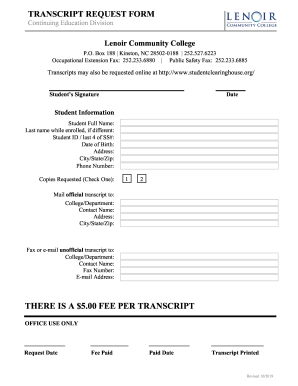
Get Lenoir Community College Transcript Request Form 2019-2026
How it works
-
Open form follow the instructions
-
Easily sign the form with your finger
-
Send filled & signed form or save
How to fill out the Lenoir Community College Transcript Request Form online
Filling out the Lenoir Community College Transcript Request Form online is a straightforward process that ensures you receive your academic transcripts efficiently. This guide will walk you through each step to help you complete the form accurately and promptly.
Follow the steps to successfully complete the transcript request form
- Press the ‘Get Form’ button to access the transcript request form in your preferred format.
- Provide your student full name in the designated field, using the name you were enrolled under.
- Enter your student ID or the last four digits of your Social Security number to identify your record.
- Complete the address section with your current address, including city, state, and ZIP code.
- Select the number of copies requested by checking the appropriate box (1 or 2).
- For official transcript delivery, fill in the section with the college or department name, contact person, and their address, including city, state, and ZIP code.
- If you prefer to receive an unofficial transcript via fax or email, fill in the relevant details for the college or department, contact person, fax number, and email address.
- Lastly, sign and date the form to finalize your request before submission.
- Save your changes, and choose to download, print, or share the completed form according to your preference.
Start completing your Lenoir Community College Transcript Request Form online today!
In most cases, students hold the right to request their college transcripts. However, third parties may need your written consent to access your transcripts. It's essential to fill out the Lenoir Community College Transcript Request Form accurately to maintain privacy and security.
Industry-leading security and compliance
US Legal Forms protects your data by complying with industry-specific security standards.
-
In businnes since 199725+ years providing professional legal documents.
-
Accredited businessGuarantees that a business meets BBB accreditation standards in the US and Canada.
-
Secured by BraintreeValidated Level 1 PCI DSS compliant payment gateway that accepts most major credit and debit card brands from across the globe.


