Loading
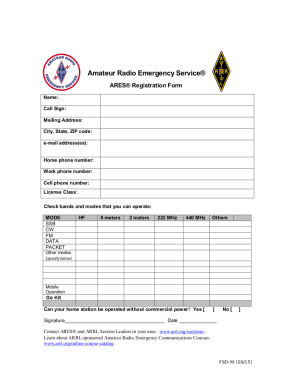
Get Ares Fsd-98 2015-2026
How it works
-
Open form follow the instructions
-
Easily sign the form with your finger
-
Send filled & signed form or save
How to fill out the ARES FSD-98 online
Filling out the ARES FSD-98 form online is a straightforward process designed to be user-friendly. This guide will walk you through each section of the form to ensure you complete it accurately and efficiently.
Follow the steps to fill out the ARES FSD-98 online.
- Press the ‘Get Form’ button to access the ARES FSD-98 and open it for editing.
- Begin with the user information section. Enter your full name, address, and contact details as instructed. Ensure that all information is current and accurate to avoid delays.
- Proceed to the purpose of the form section. Clearly indicate the reason for submitting the ARES FSD-98 by selecting the appropriate options provided. This helps establish the context of your submission.
- Next, complete the required fields concerning any additional documentation or information requested. Provide detailed descriptions where necessary to enhance clarity.
- Review the section for compliance. Ensure all selected options and provided information align with the guidelines specified for the form.
- Finally, utilize the options to save changes, download a copy, print the form, or share it as needed. Confirm that all submitted information is accurate before finalizing.
Start filling out your ARES FSD-98 form online today for a seamless experience.
The ARES application is a formal process for amateur radio operators to join the ARES program. Through this application, individuals express their interest and willingness to assist in emergency communications. Utilizing the ARES FSD-98 framework in your application reflects your commitment to effective communication strategies in times of need.
Industry-leading security and compliance
US Legal Forms protects your data by complying with industry-specific security standards.
-
In businnes since 199725+ years providing professional legal documents.
-
Accredited businessGuarantees that a business meets BBB accreditation standards in the US and Canada.
-
Secured by BraintreeValidated Level 1 PCI DSS compliant payment gateway that accepts most major credit and debit card brands from across the globe.


