Loading
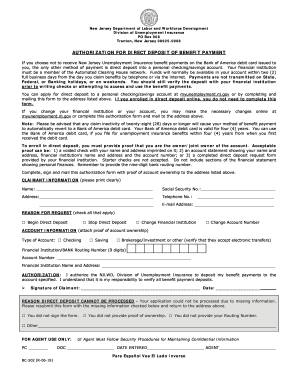
Get Nj Bc-502 2019-2025
How it works
-
Open form follow the instructions
-
Easily sign the form with your finger
-
Send filled & signed form or save
How to fill out the NJ BC-502 online
The NJ BC-502 form is essential for users who wish to authorize direct deposit for their New Jersey Unemployment Insurance benefit payments. This guide will provide clear, step-by-step instructions to help you successfully complete the form online.
Follow the steps to complete the NJ BC-502 form online.
- Press the ‘Get Form’ button to acquire the NJ BC-502 form and open it in your preferred online editor.
- In the 'Claimant Information' section, provide your name, Social Security number, address, telephone number, and email address. Ensure all details are printed clearly.
- In the 'Reason for Request' section, check all applicable boxes to indicate whether you want to begin, stop, or change direct deposit.
- Fill out the 'Account Information' section by selecting the type of account (checking, savings, or brokerage/investment) and providing the bank routing number (9 digits) and your account number.
- Include the name and address of your financial institution in the designated field.
- Sign and date the form in the 'Authorization' section. This authorizes the New Jersey Division of Unemployment Insurance to deposit your benefit payments into the specified account.
- Gather the required proof of account ownership, such as a voided check or bank statement, and attach it to the completed form.
- Once you have filled out the form and attached the necessary proof, review all information for accuracy before submitting.
- Save changes, download a copy for your records, or print the form to mail it to the address provided at the top of the NJ BC-502.
Complete the NJ BC-502 form online today to ensure your benefit payments are processed smoothly.
In New Jersey, several factors may disqualify an individual from receiving unemployment benefits. Common reasons include voluntarily leaving a job without good cause, failing to report earnings accurately, or not actively seeking employment. Understanding the guidelines set forth by the NJ BC-502 can help you navigate your unemployment claims effectively to secure your benefits.
Industry-leading security and compliance
US Legal Forms protects your data by complying with industry-specific security standards.
-
In businnes since 199725+ years providing professional legal documents.
-
Accredited businessGuarantees that a business meets BBB accreditation standards in the US and Canada.
-
Secured by BraintreeValidated Level 1 PCI DSS compliant payment gateway that accepts most major credit and debit card brands from across the globe.


