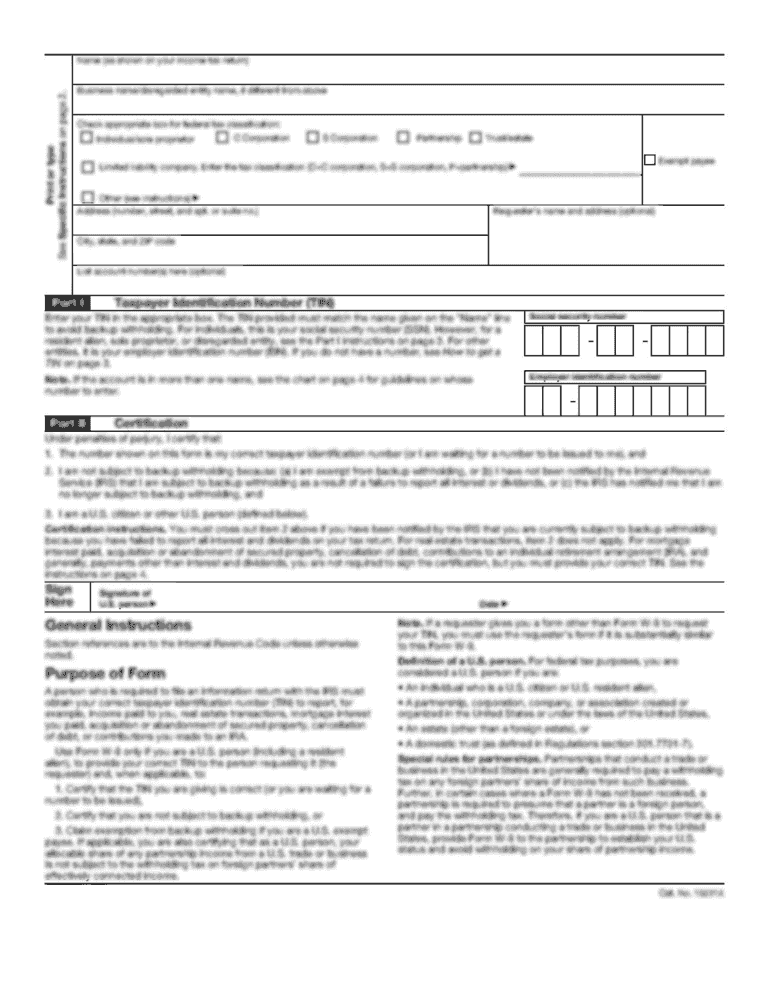
Get Mi Logisticare Mileage Reimbursement Trip Log 2019-2025
How it works
-
Open form follow the instructions
-
Easily sign the form with your finger
-
Send filled & signed form or save
How to fill out the MI Logisticare Mileage Reimbursement Trip Log online
The MI Logisticare Mileage Reimbursement Trip Log is a vital document for users needing reimbursement for transportation to medical appointments. This guide provides clear, step-by-step instructions on how to accurately complete this form online, ensuring all necessary information is included for timely reimbursement.
Follow the steps to complete your trip log accurately.
- Press the ‘Get Form’ button to access the online version of the MI Logisticare Mileage Reimbursement Trip Log and open it in the editor.
- Begin by entering your trip number and the date of your trip. This information is essential and must be filled out immediately after you have scheduled your trip with LogistiCare. Forgetting this step may lead to your reimbursement being denied.
- Proceed to fill in your personal details, including your name, address, and contact information. Ensure that all entered information is accurate and up-to-date to avoid any delays.
- List the details of your trip(s). You can include up to seven trips on one form. Be sure to fill in all required fields for each trip, including starting and ending locations.
- Make sure to leave the ‘Physician/Clinician Signature’ section blank for your doctor or counselor to sign. This signature verifies your appointment and is a mandatory requirement for reimbursement.
- Once you have completed the form, review it carefully for any missing information or errors. An incomplete form will result in denial of your reimbursement claim.
- After ensuring all details are correct, save your changes. You can then choose to download, print, or share the completed form to prepare for submission.
- Submit the finished form to the LogistiCare Claims Department at the specified address: LogistiCare Claims Department, Michigan Mileage Reimbursement, 2552 West Erie Dr. Ste: 101, Tempe, AZ 85282.
Enjoy a seamless reimbursement process by completing your MI Logisticare Mileage Reimbursement Trip Log online today.
The IRS verifies mileage through documentation that includes dates, locations, mileage driven, and the purpose of the trip. This is why maintaining a detailed MI Logisticare Mileage Reimbursement Trip Log is vital. Properly logging this information provides proof of your claims and stands up to IRS scrutiny if needed.
Industry-leading security and compliance
-
In businnes since 199725+ years providing professional legal documents.
-
Accredited businessGuarantees that a business meets BBB accreditation standards in the US and Canada.
-
Secured by BraintreeValidated Level 1 PCI DSS compliant payment gateway that accepts most major credit and debit card brands from across the globe.


