Loading
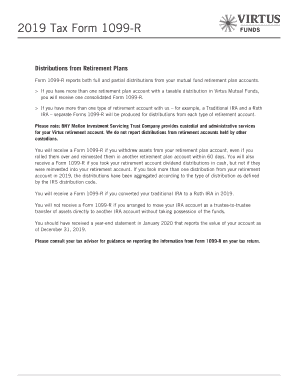
Get Virtus Tax Form 1099-r 2019
How it works
-
Open form follow the instructions
-
Easily sign the form with your finger
-
Send filled & signed form or save
How to fill out the Virtus Tax Form 1099-R online
The Virtus Tax Form 1099-R is essential for reporting distributions from retirement plans. This guide will walk you through the process of filling out this form online, ensuring you have the necessary information to complete it accurately.
Follow the steps to fill out the Virtus Tax Form 1099-R online effectively.
- Click ‘Get Form’ button to access the Virtus Tax Form 1099-R and open it in your online editor.
- Review the personal information section, which includes your name, address, and taxpayer identification number. Ensure that all details are accurate.
- Check Box 1 for the gross distribution amount. This is the total amount distributed from your retirement plan during the year.
- In Box 2a, enter the taxable amount of the distribution. If this box is blank, you may need to consult your tax advisor to determine the taxable portion.
- Fill out Box 2b if it applies, particularly if the distribution is an eligible rollover distribution, which may affect how you report it on your tax return.
- If relevant, complete the codes section. These codes will explain the type of distribution you are reporting—ensure you use the correct IRS distribution code.
- Review all entered information for accuracy and completeness. Make sure each field is appropriately filled out based on your retirement distributions.
- Once everything is correct, you can save your changes, download the completed form, print it for your records, or share it as needed.
Complete your Virtus Tax Form 1099-R online today to ensure timely and accurate filing.
Get form
Experience a faster way to fill out and sign forms on the web. Access the most extensive library of templates available.
To obtain a 1099-R from Empower Retirement, log into your Empower account where you may find tax documents under the 'Documents' section. If you encounter any issues, you can contact Empower’s customer service for assistance. Utilizing the Virtus Tax Form 1099-R correctly is essential for your tax reporting.
Get This Form Now!
Use professional pre-built templates to fill in and sign documents online faster. Get access to thousands of forms.
Industry-leading security and compliance
US Legal Forms protects your data by complying with industry-specific security standards.
-
In businnes since 199725+ years providing professional legal documents.
-
Accredited businessGuarantees that a business meets BBB accreditation standards in the US and Canada.
-
Secured by BraintreeValidated Level 1 PCI DSS compliant payment gateway that accepts most major credit and debit card brands from across the globe.


