Loading
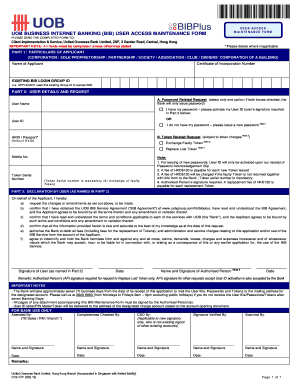
Get Uob Cyb-77/f 2019-2026
How it works
-
Open form follow the instructions
-
Easily sign the form with your finger
-
Send filled & signed form or save
How to fill out the UOB CYB-77/F online
Filling out the UOB CYB-77/F user access maintenance form online can be straightforward with the right guidance. This comprehensive guide will walk you through each section, ensuring you provide all necessary information accurately and efficiently.
Follow the steps to complete your user access maintenance form.
- Click ‘Get Form’ button to obtain the form and open it.
- Complete Part 1: Particulars of applicant. Here, indicate whether you are a corporation, sole proprietorship, partnership, society, association, club, or owners' corporation of a building. Fill in the name of the applicant and the certificate of incorporation number, along with the existing BIB login group ID used to access BIB.
- Move to Part 2: User details and request. Section A involves a password-related request. Choose only one option: 'I have my password – please activate my User ID,' or 'I do not have my password – please issue a new password.' Remember, the user's signature is required in Part 3.
- In Section B, specify token-related requests, determining if you need to exchange a faulty token or replace a lost one. Provide the necessary identification details, such as the HKID or passport number, and the token serial number if applicable.
- Fill in the mobile number for contact purposes. Ensure that the token serial number is mandatory for exchanging a faulty token.
- Proceed to Part 3: Declaration by user. On behalf of the applicant, confirm and authorize all requests made above. Sign and date to affirm that the provided information is complete and accurate.
- Review the entire form for accuracy. Ensure that all required fields are filled out. After verification, you can save changes, download, print, or share the form as necessary.
Complete your UOB CYB-77/F form online today and streamline your user access maintenance.
The SWIFT code for UOB is UOVBSGSG. You will need this code when making international transactions involving your UOB account, especially with the UOB CYB-77/F feature. Always ensure that you provide the correct SWIFT code to avoid delays in your transactions. You can find this information easily on the UOB website or by contacting customer support.
Industry-leading security and compliance
US Legal Forms protects your data by complying with industry-specific security standards.
-
In businnes since 199725+ years providing professional legal documents.
-
Accredited businessGuarantees that a business meets BBB accreditation standards in the US and Canada.
-
Secured by BraintreeValidated Level 1 PCI DSS compliant payment gateway that accepts most major credit and debit card brands from across the globe.


