Loading
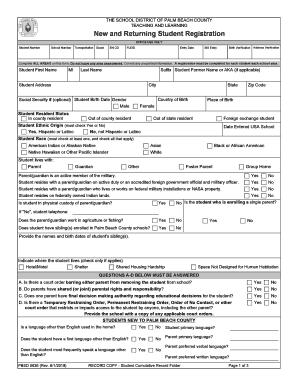
Get Pbsd 0636 2019-2026
How it works
-
Open form follow the instructions
-
Easily sign the form with your finger
-
Send filled & signed form or save
How to fill out the PBSD 0636 online
The PBSD 0636 form is essential for registering new and returning students in the School District of Palm Beach County. This guide provides clear, step-by-step instructions to help users effectively complete the form online, ensuring all necessary information is accurately provided.
Follow the steps to complete the PBSD 0636 form online.
- Click 'Get Form' button to obtain the form and open it for editing.
- Complete all required fields, including 'Student First Name,' 'Last Name,' and 'Birth Date.' Ensure to fill in the options for 'Gender' and 'Student Resident Status.'
- Provide the 'Student Address,' including 'City,' 'State,' and 'Zip Code.' If applicable, indicate the 'Social Security Number.'
- Fill out the section related to 'Student Ethnic Origin' and 'Student Race' by checking the appropriate boxes.
- Indicate the individual's living arrangements by marking the relevant options, such as 'Parent,' 'Guardian,' or 'Foster Parent.'
- Answer the questions regarding current custody, military status, and previous school attendance.
- Address any additional questions about legal matters or educational history as prompted by the form.
- Complete the 'Health Information' section by noting any medications, allergies, or prior mental health services if applicable.
- Review and provide consent for technology use and medical records disclosure by checking the required boxes.
- Sign and date the form at the bottom, ensuring the registration is valid.
- Upon completion, save your changes, download the form for your records, or print it as needed.
Begin filling out the PBSD 0636 online today to ensure a smooth registration process for your student.
Palm Beach, Florida, falls under the jurisdiction of the Palm Beach School District, or PBSD 0636. This district encompasses numerous schools and provides a variety of educational programs to cater to the needs of its students. If you are a resident or considering relocating to this area, PBSD 0636 offers ample resources for students and families.
Industry-leading security and compliance
US Legal Forms protects your data by complying with industry-specific security standards.
-
In businnes since 199725+ years providing professional legal documents.
-
Accredited businessGuarantees that a business meets BBB accreditation standards in the US and Canada.
-
Secured by BraintreeValidated Level 1 PCI DSS compliant payment gateway that accepts most major credit and debit card brands from across the globe.


