Loading
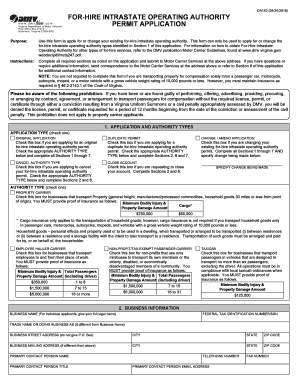
Get Va Dmv Oa142 2018-2026
How it works
-
Open form follow the instructions
-
Easily sign the form with your finger
-
Send filled & signed form or save
How to fill out the VA DMV OA142 online
The VA DMV OA142 form is essential for individuals and businesses applying for or changing their for-hire intrastate operating authority. This guide provides a clear, step-by-step approach to filling out the OA142 online effectively and accurately.
Follow the steps to complete your VA DMV OA142 form online
- Click ‘Get Form’ button to access the VA DMV OA142 form and open it in the editor.
- In Section 1, select the application type by checking one of the provided boxes — whether you are making an original application, requesting a duplicate permit, canceling an authority, changing your application, or closing an account. Be sure to complete the necessary sections based on your selection.
- For the Authority Type, check the box that corresponds to your business operations: Property Carrier, Employee Hauler Carrier, Non-Profit/Tax-Exempt Passenger Carrier, or Taxicab. Ensure you provide proof of insurance as specified for each authority type.
- In Section 2, input your business information, including the business name, federal tax identification number or Social Security number, trade name if applicable, and your business address. This section must be completed accurately.
- Section 3 requests other carrier information, including any past criminal violations or civil penalties related to your transportation operations. Answer truthfully and provide additional details if applicable.
- In Section 4, specify your business entity type (Corporation, Partnership, Individual, Other) and provide details for any partners if applicable.
- Section 5 requires a description of your operation. For Employee Hauler Carrier applications, list employers' names and locations if necessary.
- In Section 6, complete the certification by affirming that all required taxes, fees, and documentation are satisfied and accurate. Sign and date the form.
- Finally, Section 7 requires you to choose your payment method. Indicate whether you are paying by check/money order or credit card/e-check, and provide the required contact information for processing payments.
- Once all sections are completed and reviewed for accuracy, save the changes, and download or print your completed VA DMV OA142 form for submission.
Complete your VA DMV OA142 form online today to ensure a smooth application process!
Yes, you can visit a DMV office in Virginia without an appointment, but wait times may vary significantly. To avoid long lines and ensure you get the assistance needed, making an appointment is generally recommended. If you have specific questions about the services related to VA DMV OA142, consider reaching out through resources, such as USLegalForms, which can help guide you through the DMV processes.
Industry-leading security and compliance
US Legal Forms protects your data by complying with industry-specific security standards.
-
In businnes since 199725+ years providing professional legal documents.
-
Accredited businessGuarantees that a business meets BBB accreditation standards in the US and Canada.
-
Secured by BraintreeValidated Level 1 PCI DSS compliant payment gateway that accepts most major credit and debit card brands from across the globe.


