Loading
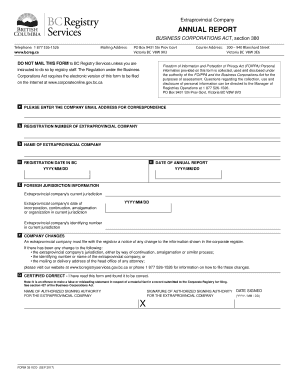
Get Canada 35/web 2017-2026
How it works
-
Open form follow the instructions
-
Easily sign the form with your finger
-
Send filled & signed form or save
How to fill out the Canada 35/WEB online
The Canada 35/WEB form is an essential document for extraprovincial companies to report their annual status in accordance with the Business Corporations Act. This guide will navigate you through the process of completing the form online, ensuring that all necessary information is reported accurately.
Follow the steps to fill out the Canada 35/WEB form online.
- Press the ‘Get Form’ button to retrieve the Canada 35/WEB form and open it for editing.
- Enter your company's registration number in the field labeled A. This number is unique to your extraprovincial company.
- Input the name of your extraprovincial company in section B to identify your organization clearly.
- In section C, provide the registration date in British Columbia. This should be entered in the format YYYY/MM/DD.
- For section D, indicate the date of your annual report, also formatted as YYYY/MM/DD.
- In section E, fill out the foreign jurisdiction information: include the current jurisdiction of the extraprovincial company, the date of incorporation or similar event in that jurisdiction, and the identifying number in that jurisdiction.
- Review section F for any necessary company changes. If applicable, ensure you file any notices about changes in jurisdiction, name, or addresses as required.
- In section G, certify that the information provided is correct by entering the name and signing in the fields for the authorized signing authority.
- Finally, confirm the date signed in the designated field (YYYY/MM/DD).
- After completing the form, you can save your changes, download, print, or share the completed document as necessary.
Complete your Canada 35/WEB form online now to stay compliant with the regulations.
Indeed, you can fill out customs forms for Canada online. The Canada 35/WEB feature provides an easy-to-use interface, guiding users through the necessary steps to complete the form accurately. This convenience allows travelers to prepare in advance and alleviate stress when arriving in Canada.
Industry-leading security and compliance
US Legal Forms protects your data by complying with industry-specific security standards.
-
In businnes since 199725+ years providing professional legal documents.
-
Accredited businessGuarantees that a business meets BBB accreditation standards in the US and Canada.
-
Secured by BraintreeValidated Level 1 PCI DSS compliant payment gateway that accepts most major credit and debit card brands from across the globe.


