Loading
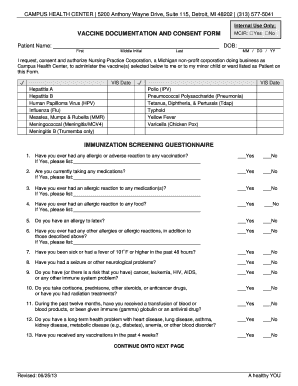
Get Wayne State University Vaccine Documentation And Consent Form 2017-2025
How it works
-
Open form follow the instructions
-
Easily sign the form with your finger
-
Send filled & signed form or save
How to use or fill out the Wayne State University Vaccine Documentation and Consent Form online
This guide provides clear, step-by-step instructions for completing the Wayne State University Vaccine Documentation and Consent Form online. Whether you are completing the form for yourself or on behalf of a minor, our detailed explanations will help you navigate each section with confidence.
Follow the steps to successfully complete the form online.
- Click the ‘Get Form’ button to access the document and open it in your preferred platform.
- Enter the patient’s name in the designated field, ensuring to include the first, middle initial, and last name.
- Request and authorize the administration of vaccines by checking the boxes for each vaccine selected from the list provided.
- Complete the Immunization Screening Questionnaire by answering each question with ‘Yes’ or ‘No' and providing any necessary details, especially for questions marked with an asterisk.
- For those who identify as women, answer the additional questions regarding pregnancy and menstrual history as applicable.
- Read through the certification statement taking time to understand your rights and the implications of receiving vaccinations. Sign the form where indicated.
- If applicable, have a next of kin, legal agent, or guardian sign the form if the patient is unable to do so, and provide their relationship to the patient.
- Finalize the process by saving your changes, downloading the completed form, or printing it for submission as instructed.
Complete your Wayne State University Vaccine Documentation and Consent Form online today!
Related links form
The documentation required for your vaccination usually includes proof of the vaccine, such as a vaccination card or the Wayne State University Vaccine Documentation and Consent Form. Schools may have specific forms to fill out that indicate your compliance. Always consult your institution for specific documentation requirements.
Industry-leading security and compliance
US Legal Forms protects your data by complying with industry-specific security standards.
-
In businnes since 199725+ years providing professional legal documents.
-
Accredited businessGuarantees that a business meets BBB accreditation standards in the US and Canada.
-
Secured by BraintreeValidated Level 1 PCI DSS compliant payment gateway that accepts most major credit and debit card brands from across the globe.


