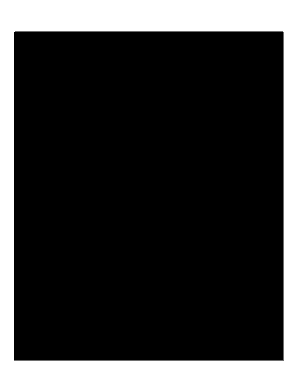
Get Ny Oho/dce Form-dr-1 2018-2025
How it works
-
Open form follow the instructions
-
Easily sign the form with your finger
-
Send filled & signed form or save
Tips on how to fill out, edit and sign NY OHO/DCE Form-DR-1 online
How to Alter Get NY OHO/DCE Form-DR-1 2018: Personalize Documents Online
Experience a hassle-free and paperless method of altering Get NY OHO/DCE Form-DR-1 2018. Utilize our trustworthy online service and conserve a significant amount of time.
Creating each document, including Get NY OHO/DCE Form-DR-1 2018, from the ground up necessitates considerable effort, so having a reliable platform of pre-existing template documents can boost your productivity remarkably.
However, adjusting them can be difficult, especially with PDF files. Luckily, our extensive library features a built-in editor that enables you to swiftly finalize and personalize Get NY OHO/DCE Form-DR-1 2018 without departing from our site, preventing you from squandering hours filling out your forms. Here’s what you can achieve with your document using our tools:
Whether you need to execute editable Get NY OHO/DCE Form-DR-1 2018 or any other form in our collection, you’re on a productive path with our online document editor. It's simple and secure and doesn’t necessitate special expertise. Our web-based service is designed to handle virtually everything related to document alteration and implementation.
Cease using traditional methods for managing your documents. Opt for a more effective solution to help you streamline your tasks and lessen your reliance on paper.
- Step 1. Find the required document on our website.
- Step 2. Click Get Form to launch it in the editor.
- Step 3. Utilize specific editing tools that permit you to add, delete, annotate, and highlight or obscure text.
- Step 4. Generate and append a legally binding signature to your document using the sign feature from the upper toolbar.
- Step 5. If the form layout isn’t structured as you prefer, make use of the options on the right to eliminate, introduce, and organize pages.
- Step 6. Include fillable fields so others can be invited to fill out the form (if needed).
- Step 7. Distribute or share the form, print it out, or select the format in which you’d like to receive the document.
To change your address on your New York State income tax, you should use Form IT-201-V or the appropriate form based on your specific tax type. Simply fill out the necessary sections indicating your new address and attach it to your next tax return. It’s important to ensure everything is current for accurate processing. Utilizing the NY OHO/DCE Form-DR-1 can help in organizing your documentation during this transition.
Industry-leading security and compliance
-
In businnes since 199725+ years providing professional legal documents.
-
Accredited businessGuarantees that a business meets BBB accreditation standards in the US and Canada.
-
Secured by BraintreeValidated Level 1 PCI DSS compliant payment gateway that accepts most major credit and debit card brands from across the globe.


