Loading
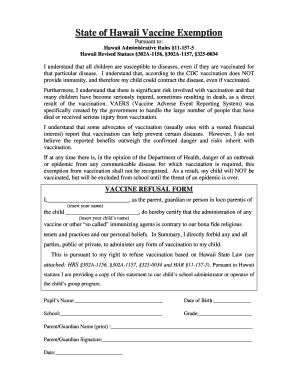
Get Hi Vaccine Exemption Form 2008-2025
How it works
-
Open form follow the instructions
-
Easily sign the form with your finger
-
Send filled & signed form or save
How to fill out the HI Vaccine Exemption Form online
Filling out the HI Vaccine Exemption Form is a straightforward process designed to help users formally express their concerns regarding vaccinations. This guide offers step-by-step instructions to ensure that all necessary information is accurately provided.
Follow the steps to fill out the HI Vaccine Exemption Form online.
- Press the ‘Get Form’ button to access the form and open it in your preferred editor.
- In the form, begin by entering the name of the parent, guardian, or person in loco parentis in the designated field. This is crucial for establishing who is requesting the exemption.
- Next, fill in the name of the child for whom the vaccine exemption is being requested. This ensures that the exemption is clearly associated with the correct individual.
- Provide the child's date of birth in the specified format. This information is necessary for verifying the child's eligibility and age.
- Indicate the school the child attends in the provided field. This helps the relevant authorities process the exemption with the correct educational institution in question.
- Enter the child's grade level. This information further assists in categorizing the exemption based on the child’s educational status.
- The parent or guardian must print their name in the designated area, followed by their signature confirming the request for exemption. Date this section appropriately.
- Finally, review all entries for accuracy. After confirming all information is correct, users can choose to save changes, download, print, or share the form as needed.
Complete your HI Vaccine Exemption Form online today to ensure your child's exemption request is properly submitted.
In Hawaii, obtaining a religious exemption for vaccines involves filling out the HI Vaccine Exemption Form. This form is designed to capture your religious beliefs and their relation to vaccination. After you complete and submit the form to your healthcare provider or school, they will process your exemption request in accordance with state guidelines.
Industry-leading security and compliance
US Legal Forms protects your data by complying with industry-specific security standards.
-
In businnes since 199725+ years providing professional legal documents.
-
Accredited businessGuarantees that a business meets BBB accreditation standards in the US and Canada.
-
Secured by BraintreeValidated Level 1 PCI DSS compliant payment gateway that accepts most major credit and debit card brands from across the globe.


