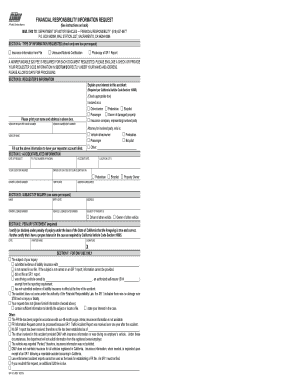
Get Ca Dmv Sr19c 2015-2026
How it works
-
Open form follow the instructions
-
Easily sign the form with your finger
-
Send filled & signed form or save
How to fill out the CA DMV SR19C online
The CA DMV SR19C form is essential for individuals seeking access to specific insurance information, including details about accidents. This guide provides clear instructions to assist users in completing the form online with confidence.
Follow the steps to successfully fill out the CA DMV SR19C online.
- Click 'Get Form' button to obtain the form and open it in the editor.
- In Section A, indicate the type of information you are requesting by checking only one box. Options include insurance information from file, uninsured motorist certification, or a photocopy of the SR 1 report.
- Proceed to Section B to provide your information as the requester. Print your name and address in the designated box. If applicable, include your vendor requester code number and vendor agreement number.
- Explain your interest in the accident by checking the appropriate box to indicate your role (such as driver, pedestrian, or insurance company). If none apply, specify your interest in the 'Other' section.
- Fill out Section C with accident-related information. Include the date of your request, accident date, and the location where the accident occurred. Supply the name of the driver if you were a passenger or provide your client's information if you are filing on their behalf.
- In Section D, enter information regarding the subject of inquiry, including their name, birth date, address, and driver license number. Check whether they are the driver or the owner of the other vehicle.
- Complete the required perjury statement in Section E, certifying that the information provided is true and that you have an interest in the case.
- Once all sections are completed, review your entries for accuracy. Save any changes, download a copy for your records, print the form, and share it as needed.
Complete your CA DMV SR19C form online today for quick access to your required information.
To fill out an SR1 form, start by gathering all pertinent information, including details about the accident, involved parties, and any witnesses. Follow the form's instructions carefully, providing clear and truthful descriptions of the incidents. Ensure you include your personal information, accurate vehicle details, and any other required data. If you feel uncertain about the process, consider using USLegalForms for support and templates that align with the CA DMV requirements.
Industry-leading security and compliance
-
In businnes since 199725+ years providing professional legal documents.
-
Accredited businessGuarantees that a business meets BBB accreditation standards in the US and Canada.
-
Secured by BraintreeValidated Level 1 PCI DSS compliant payment gateway that accepts most major credit and debit card brands from across the globe.


