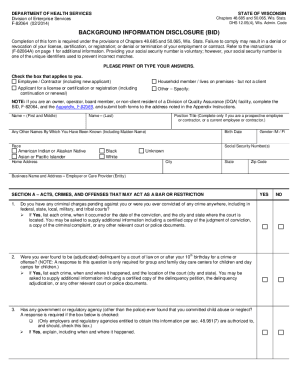
Get Wi Dhs F-82064 2014-2025
How it works
-
Open form follow the instructions
-
Easily sign the form with your finger
-
Send filled & signed form or save
How to fill out the WI DHS F-82064 online
The Wisconsin Department of Health Services F-82064 form, known as the Background Information Disclosure, is essential for those undergoing a caregiver background check. This guide will provide step-by-step instructions to help users complete the form accurately and efficiently online.
Follow the steps to complete your form online.
- Click the ‘Get Form’ button to obtain the form and open it in the editor.
- Read the instructions carefully to understand the purpose of the form and the information required. Provide your personal information, ensuring all fields are filled out accurately.
- Select the checkbox that applies to your role (Employee/Contractor, Applicant, etc.), and fill in your full name, including any other names you may have been known by.
- Fill out your birth date, race, and social security number if you choose to provide it. This information helps in identifying you correctly for background checks.
- Complete your home address, including city, state, and zip code, as well as your gender.
- Enter the business name and address of your employer or care provider.
- Proceed to Section A. Answer the questions regarding any criminal charges or offenses. If applicable, provide details such as the date and location.
- Continue to Section B. Respond to the questions about any prior limitations, denials, or restrictions on your ability to provide care.
- Review all the information entered for accuracy. Ensure that you have provided truthful and complete information.
- Once the form is complete, you can save your changes, download, print, or share the document as needed.
Complete and submit your Background Information Disclosure form online today to ensure a smooth application process.
Yes, background checks are required in various employment situations, especially for positions involving caregiving or interaction with vulnerable populations. Wisconsin's regulations prioritize safety, with the WI DHS F-82064 form being a key component of this process. These checks help to ensure that all caregivers meet necessary standards of trust and safety. Understanding these requirements will help individuals comply and secure their positions.
Industry-leading security and compliance
-
In businnes since 199725+ years providing professional legal documents.
-
Accredited businessGuarantees that a business meets BBB accreditation standards in the US and Canada.
-
Secured by BraintreeValidated Level 1 PCI DSS compliant payment gateway that accepts most major credit and debit card brands from across the globe.


