Loading
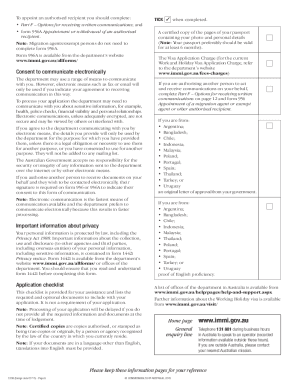
Get Au Form 1208 2015-2026
How it works
-
Open form follow the instructions
-
Easily sign the form with your finger
-
Send filled & signed form or save
How to fill out the AU Form 1208 online
This guide provides comprehensive instructions on how to fill out the AU Form 1208, essential for applying for a Work and Holiday visa in Australia. By following these steps, you can ensure that your application is completed accurately and efficiently.
Follow the steps to successfully complete the AU Form 1208 online.
- Click the ‘Get Form’ button to obtain the AU Form 1208 and open it in an online editor.
- Begin by entering your personal details as they appear in your passport. This includes your full name, passport number, and issuing authority.
- Provide information about your date of birth, sex, and place of birth. Ensure that all information is accurate to avoid processing delays.
- Indicate your relationship status and any other citizenship you hold. If applicable, provide details regarding additional passports.
- Fill in the address where you will be residing during the processing of your application. A residential address is mandatory; post office box addresses are not acceptable.
- Complete the sections related to your qualifications, intended employment type, and English language proficiency, if applicable.
- Answer all health-related questions, detailing any pre-existing conditions or medical history as required by the form.
- Review the character-related questions, ensuring you provide truthful and complete information about any past offences.
- Proceed to the payment section to calculate the Visa Application Charge. Ensure to include payment details before submitting your application.
- After completing all sections, save changes, download the form for your records, and submit it as per guidelines.
Start filling out your AU Form 1208 online now to ensure a smooth application process.
To apply for an Australian Working Holiday visa, you will need essential documents such as a valid passport, proof of sufficient funds, and any educational qualifications. Gathering these documents will facilitate a smoother application process, especially when utilizing the AU Form 1208 for clarity and organization.
Industry-leading security and compliance
US Legal Forms protects your data by complying with industry-specific security standards.
-
In businnes since 199725+ years providing professional legal documents.
-
Accredited businessGuarantees that a business meets BBB accreditation standards in the US and Canada.
-
Secured by BraintreeValidated Level 1 PCI DSS compliant payment gateway that accepts most major credit and debit card brands from across the globe.


