Loading
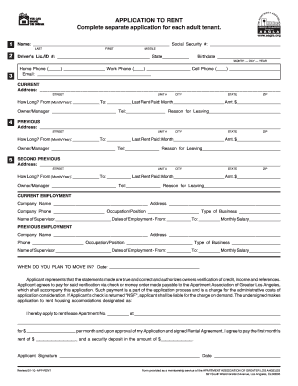
Get Aagla Application To Rent 2010-2025
How it works
-
Open form follow the instructions
-
Easily sign the form with your finger
-
Send filled & signed form or save
How to fill out the AAGLA Application to Rent online
Completing the AAGLA Application to Rent online can seem challenging, but with a systematic approach, it can be a straightforward task. This guide will provide you with clear and detailed instructions to help you successfully fill out the application.
Follow the steps to easily complete your application.
- Click ‘Get Form’ button to obtain the application form and open it within your preferred editing platform.
- Begin by entering your name as it appears on your identification documents. Include your last name, first name, and middle name.
- Input your Social Security number in the designated field. Ensure that it is entered accurately, as this will be used for your background check.
- Provide your Driver's License or State Identification number. Include the issuing state that corresponds to your ID.
- Fill out your birthdate in the format of month, day, and year.
- List your current address details, including street address, unit number (if applicable), city, state, and zip code.
- Indicate how long you have lived at your current address, including the start and end dates, and the last rent paid amount.
- Complete the previous addresses section by providing similar information for any prior residences. Repeating the same format used for your current address.
- In the current employment section, provide your employment details including company name, address, phone number, occupation, type of business, supervisor information, and dates of employment.
- Repeat the previous employment section with your past job details, if applicable.
- Specify your intended move-in date.
- Review the section on additional adults who will occupy the unit and list them as necessary, specifying their relationship and whether they will be full-time or part-time occupants.
- Answer the additional information questions honestly regarding credit, evictions, pets, and smoking.
- Provide your banking information, including details of your checking and savings accounts.
- List your credit references, including account balance and monthly payment for each.
- Designate an emergency contact person and provide their details.
- Detail any vehicles you own, including year, make, model, color, and license plate information.
- Finally, read and sign the authorization and release section, ensuring that all your personal information is accurate and current. Enter the date as well.
- Once the application is filled out, review all inputted information for accuracy, then save your changes. You may also download, print, or share the completed form as needed.
Start completing your AAGLA Application to Rent online today!
Filling out a rent roll form involves recording each tenant’s name, the unit they occupy, and the rent amount due each month. Remember to note payment statuses to help manage accounts efficiently. This information can be invaluable for landlords, especially when processing multiple AAGLA Applications to Rent.
Industry-leading security and compliance
US Legal Forms protects your data by complying with industry-specific security standards.
-
In businnes since 199725+ years providing professional legal documents.
-
Accredited businessGuarantees that a business meets BBB accreditation standards in the US and Canada.
-
Secured by BraintreeValidated Level 1 PCI DSS compliant payment gateway that accepts most major credit and debit card brands from across the globe.


